Configured actions are typically executed on target systems. However, customer feedback and our own experience have led to a more differentiated view on the use of scripts in larger virtualized environments.
This article has been translated automatically.

The example of a virtual Exchange server is a good illustration of this.
The following subsystems can be distinguished for the comprehensive management of such a system environment: Hyper-V Host, Virtual Machine, Windows OS, Exchange Server application. In practice, there will be scripts and configured actions for the respective subsystems for which different administrative accounts are required.
At the same time, in large environments, similar activities should take place simultaneously on a number of similar subsystems, e.g. management of Windows Server OS, with the same administrative credential (bulk processes).
In order to meet these multidimensional requirements in ScriptRunner much better, the configuration of a target system was extended by the pre-assignment of administrative credentials and the PowerShell access settings. This means that very differentiated scenarios can now also be depicted for the customer.
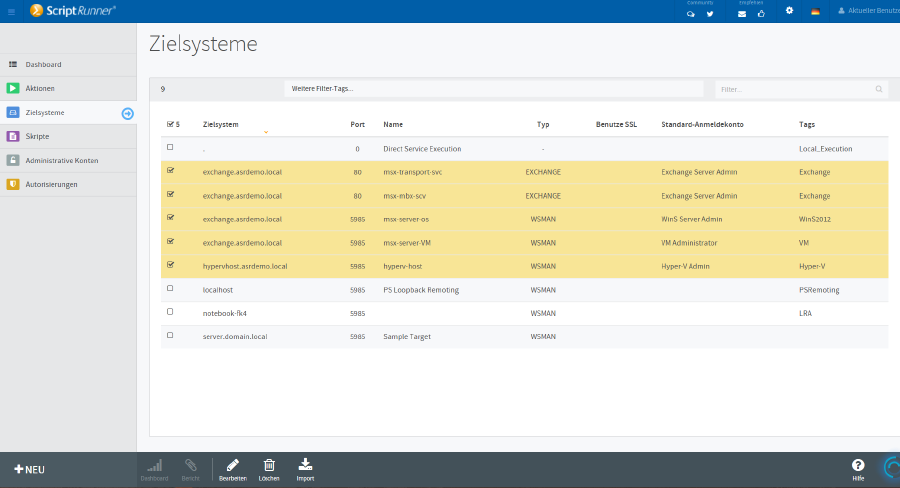
Multi-Service Target for PowerShell
To take the example from above, you can now configure four “virtual” target systems:
For all these virtual target systems now the complete access information can be stored in ScriptRunner, even if it is physically the same machine or VM.
Apr 15, 2024 by Matthias Jütte
Frank Kresse is Head of Product and CEO of ScriptRunner. As the inventor of the automation and delegation solution for PowerShell, he advises clients on use case scenarios and develops solutions for the automation and the digitalization of their processes. He is also involved in technology start-ups.