Why PowerShell Remains Essential for IT Operations in 2025
Many IT teams spend hours every week on routine tasks that could easily be automated. User management, cloud provisioning, backup routines, and Microsoft Teams governance are just a few examples of manual work still dominating many organizations.
PowerShell remains the standard for scripting these tasks. However, managing these scripts securely and running them reliably at scale introduces different challenges.
That's where ScriptRunner's Automation Solution comes in. It provides role-based access, approval workflows, and secure delegation, allowing IT teams to run scripts safely and consistently across the organization.
This article is the first in a two-part series. It starts with five scripts that help IT teams automate some of the most common challenges in user and service management.
The following five useful PowerShell scripts show how IT teams can automate real-world tasks like user onboarding, cloud management, and reporting to improve service quality and reduce operational risks.
1. Automate Active Directory User Creation
This script creates a new Active Directory user with all required details, including username, password, group memberships, and organizational placement in the correct OU. It standardizes onboarding by applying consistent settings every time.
- Use Case: Automate new user onboarding in hybrid environments.
- Pain Point: Manually creating users in AD is time-consuming and error-prone.
- ScriptRunner Integration: Provides a delegated, form-based solution for HR or service desk teams.
See the AD User Creation Script on GitHub
2. Generate Visual Active Directory Reports
The reporting script collects and visualizes Active Directory objects, including users, groups, and their relationships, in a structured HTML report. It helps IT teams understand and document their AD environment without manual data processing.
- Use Case: Provide visual insights into AD structures for audits or cleanup projects.
- Pain Point: Manual reporting lacks clarity and requires complex exports.
- ScriptRunner Integration: Schedule or trigger on-demand reports with HTML output.
Explore the AD Reporting Script on GitHub
3. Provision Microsoft 365 Mailboxes and Users
The Microsoft 365 script creates a user account and the associated mailbox in one step. By avoiding multiple admin interfaces, it simplifies hybrid onboarding workflows.
- Use Case: Simplify Microsoft 365 onboarding by creating a user and mailbox in one step.
- Pain Point: Requires switching between Azure AD and Exchange interfaces.
- ScriptRunner Integration: Combines both actions in one delegated task.
View the Microsoft 365 Provisioning Script on GitHub
4. Manage Out-of-Office Messages in Bulk
This PowerShell script enables IT teams to simultaneously manage automatic replies for multiple Exchange Online mailboxes. It's ideal for managing OOF settings for entire teams and executives, or in case of unexpected absences.
- Use Case: Control automatic replies for multiple Exchange mailboxes centrally.
- Pain Point: Manual setup for each user is inefficient and inconsistent.
- ScriptRunner Integration: Enables the service desk to manage OOF settings on users' behalf.
Check out the Out-of-Office Management Script on GitHub
5. Retrieve Microsoft Graph User Data
This script retrieves user data from Microsoft Graph, including detailed properties and relationships. It provides IT teams easy access to cloud user information without writing custom API scripts.
This script is ideal for retrieving detailed information about individual users, making it useful for targeted reporting or compliance checks.
- Use Case: Access user details for reporting or compliance checks in M365 environments.
- Pain Point: Requires complex API scripting.
- ScriptRunner Integration: Provides easy access to user data via parameterized execution.
Check out the Microsoft Graph User Data Script on GitHub
How ScriptRunner Helps Automate These Five Common IT Tasks
Looking Ahead: More Ways to Automate with ScriptRunner
In this first part, we explored five useful PowerShell scripts that address common challenges in user management and Microsoft 365 administration. The following article will take you one step further. We will cover additional scripts designed for automating infrastructure tasks like virtual machine provisioning, database backups, and data management with Microsoft Graph.
If you want to expand your script automation beyond user-focused scenarios, the upcoming scripts will give you even more practical options to streamline your operations.
Stay the PowerShell expert on your team! Subscribe to our newsletter for exclusive monthly automation insights and the latest ScriptRunner hands-on tips.
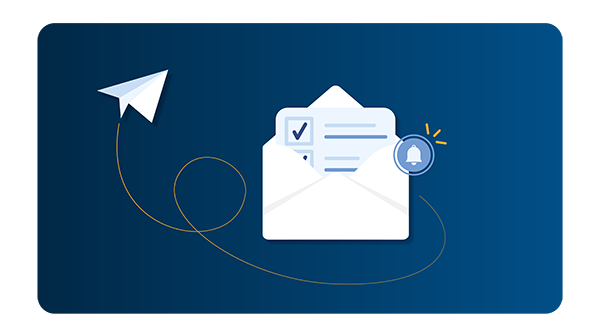
Explore More Useful PowerShell Scripts for IT Operations
Discover the full range of ScriptRunner ActionPacks here: https://www.scriptrunner.com/resources/script-library
Or browse directly on GitHub: https://github.com/scriptrunner/ActionPacks
Related links
- ScriptRunner ActionPacks will help you automate tasks
- Try out ScriptRunner here
- ScriptRunner: Book a demo with our product experts
.svg)
.svg)

