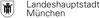Agentic Automation & Orchestration Platform
for Microsoft Ecosystems
Enterprise-Grade Solution for
Your Infrastructure & Operation Challenges
Centralized. Secure. Policy-Driven.







.svg)









.svg)


Without ScriptRunner
From productivity loss and poor quality to security gaps, compliance risks,
and governance failures—plus tool sprawl draining your automation ROI.
Reimagine Microsoft operations with ScriptRunner.
Without ScriptRunner, IT teams struggle with manual processes that drain productivity, reduce service quality, and create security and compliance gaps—leaving operations fragmented and inefficient.
Without ScriptRunner, IT operations lack governance and compliance controls—leading to security gaps, audit failures, and uncontrolled access across hybrid environments.
Without ScriptRunner, fragmented tools create complexity, increase security risks, and waste IT resources—making automation harder to scale and manage.
Break down Microsoft automation silos
95%
Faster
User On- and Offboarding
90%
IMPROVED
User Change Management
100%
AUTOMATED
Infrastructure Reporting and Statistics
89%
Faster
Configuration Management
94%
ACCELERATED
Virtual Machine Deployment
90%
QUALITY BOOST
Permission and Access Management
Is your team too busy with Infrastructure and Operations tasks to focus on growth?
100.000+
automations running
every day

.avif)



300+
enterprise customers
Sounds familiar to you?
Overworked teams, rising costs
User On- and Offboarding
Greater risks
Manual workflows lead to errors and security gaps
Innovation stalled
Strategic projects take a backseat
Frustrated stakeholders
Slow processes harm collaboration and user satisfaction
.svg)
.svg)