Upcoming Webinar: Next-level VMware automation with PowerCLI
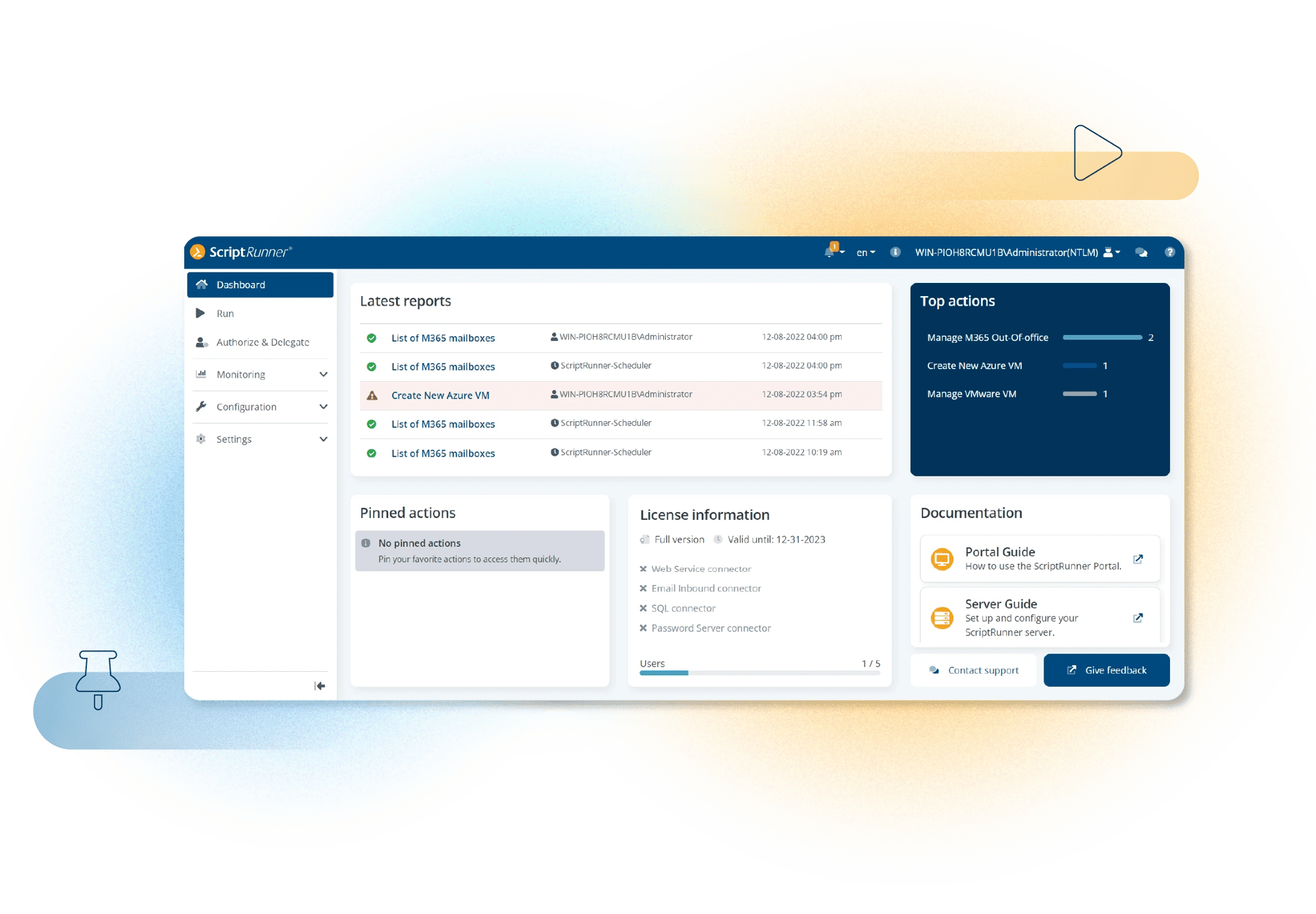
Stay up to date
- Latest reports:
Get quick access to the latest reports. - Pinned actions:
Take a look at the actions that are most important to you. - Top actions:
Here is a list of your most frequently performed actions.
Run scripts safely
- Clickable actions:
Trigger the automation with a mouse click. - Selectable views:
Decide how you want your actions to be displayed. - Filter:
Quickly find the action you need.
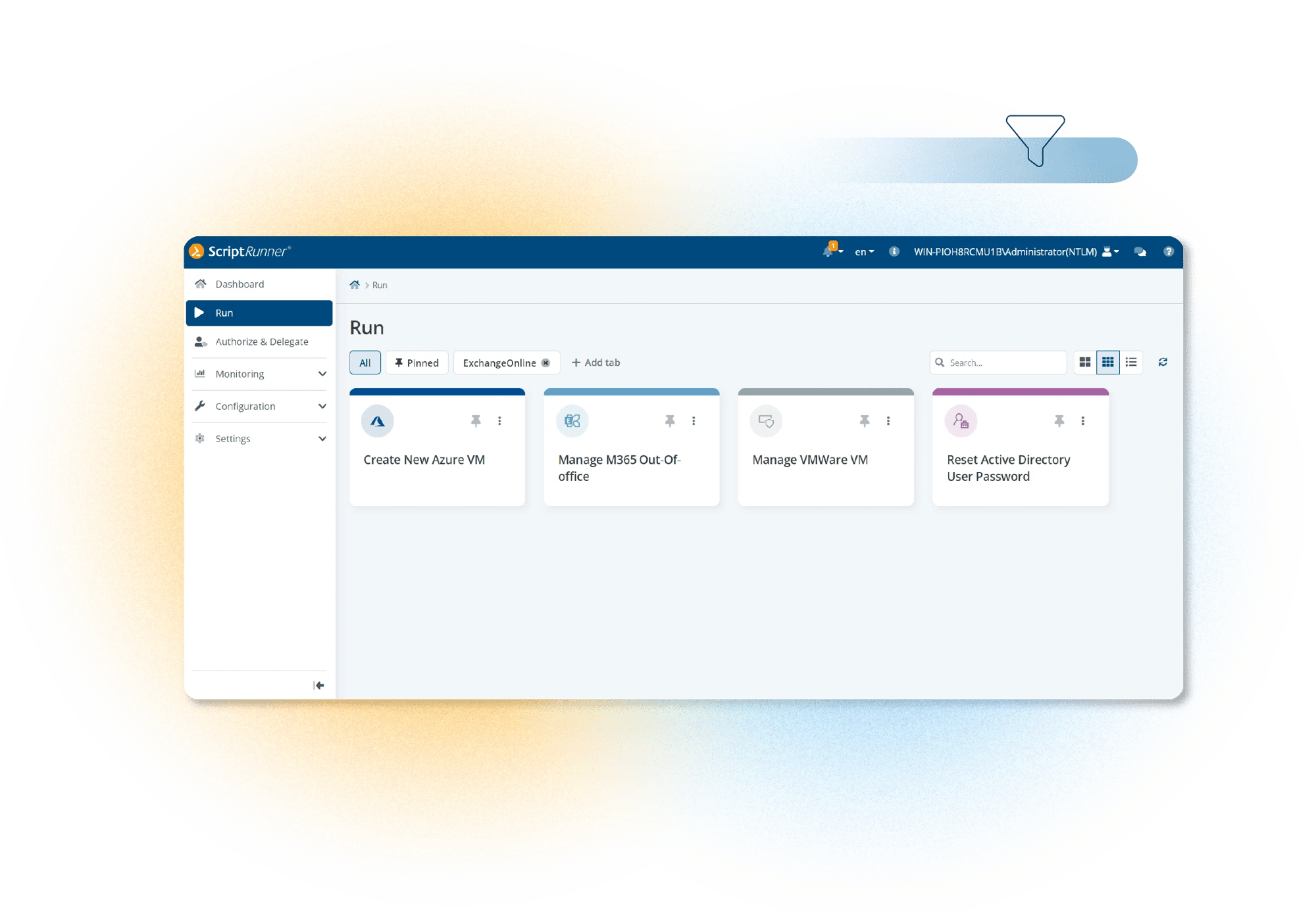
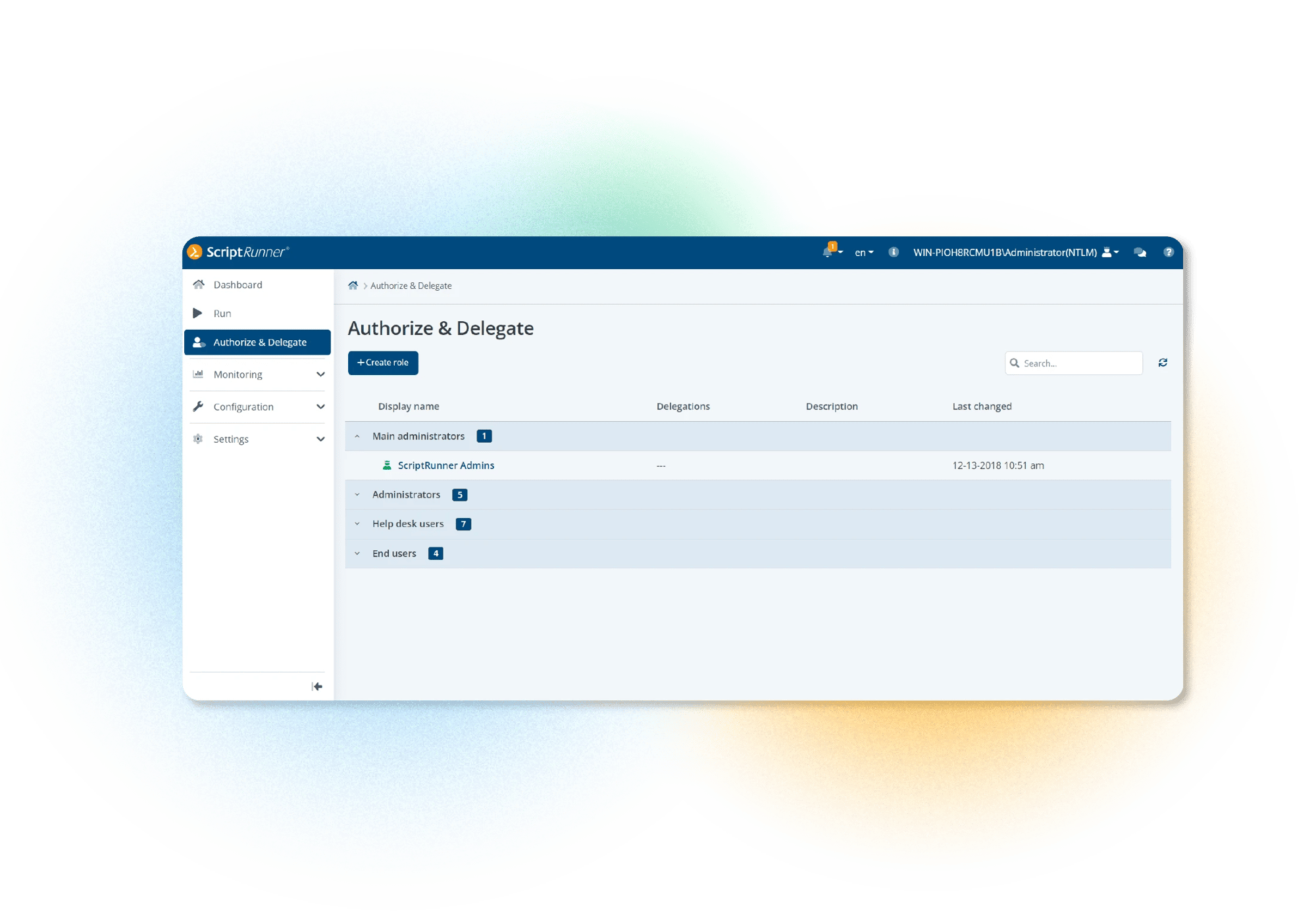
Flawless execution for all
- Authorization:
Decide who can perform which action. - Easy login:
Log in quickly and easily via single sign-on. - Constant quality:
Achieve consistent, high quality results.
Success control
- Reports:
Keep track of all performed actions. - Statistics:
Track all relevant metrics. - Live monitor:
Use real-time data about running scripts to your advantage.
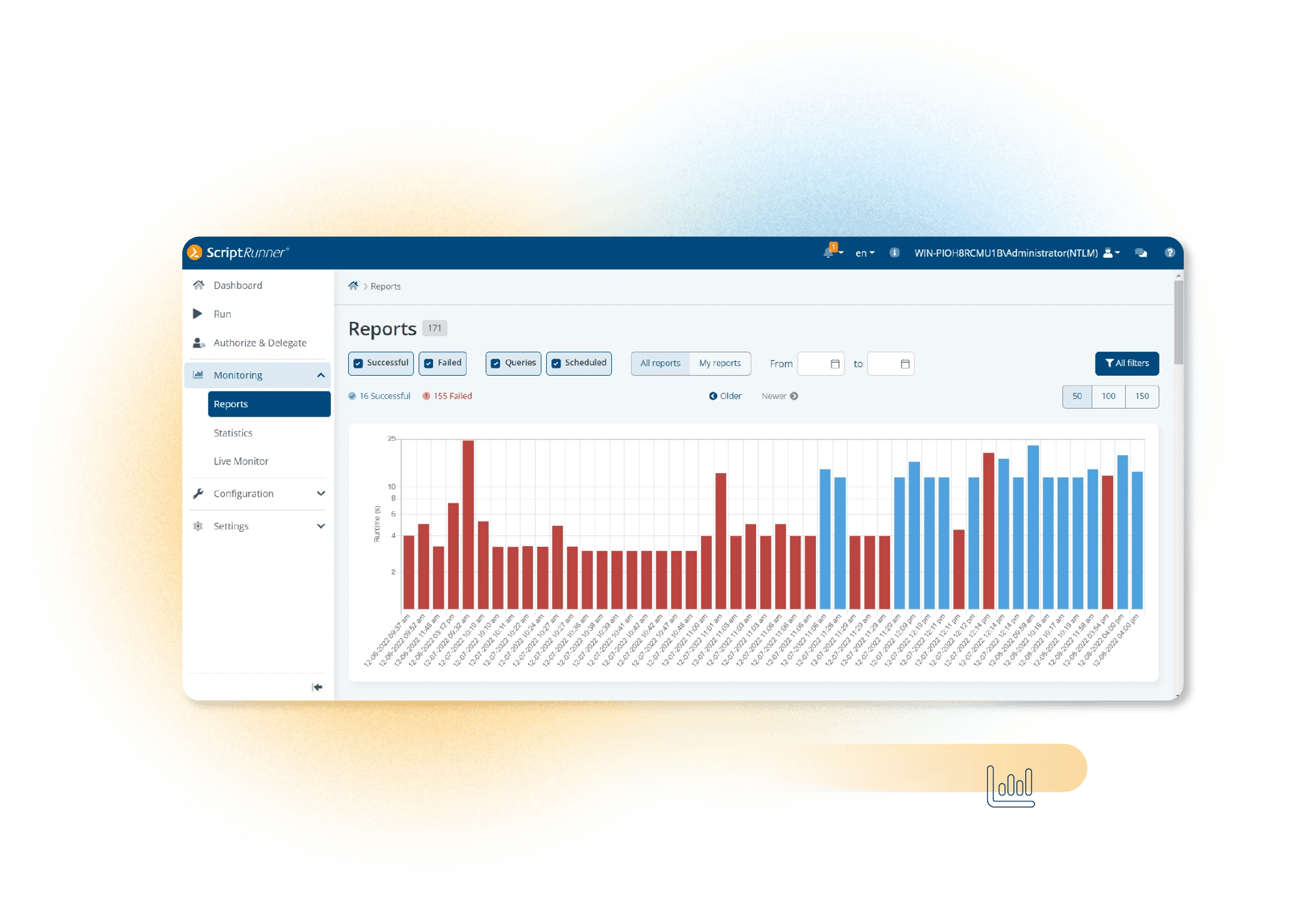
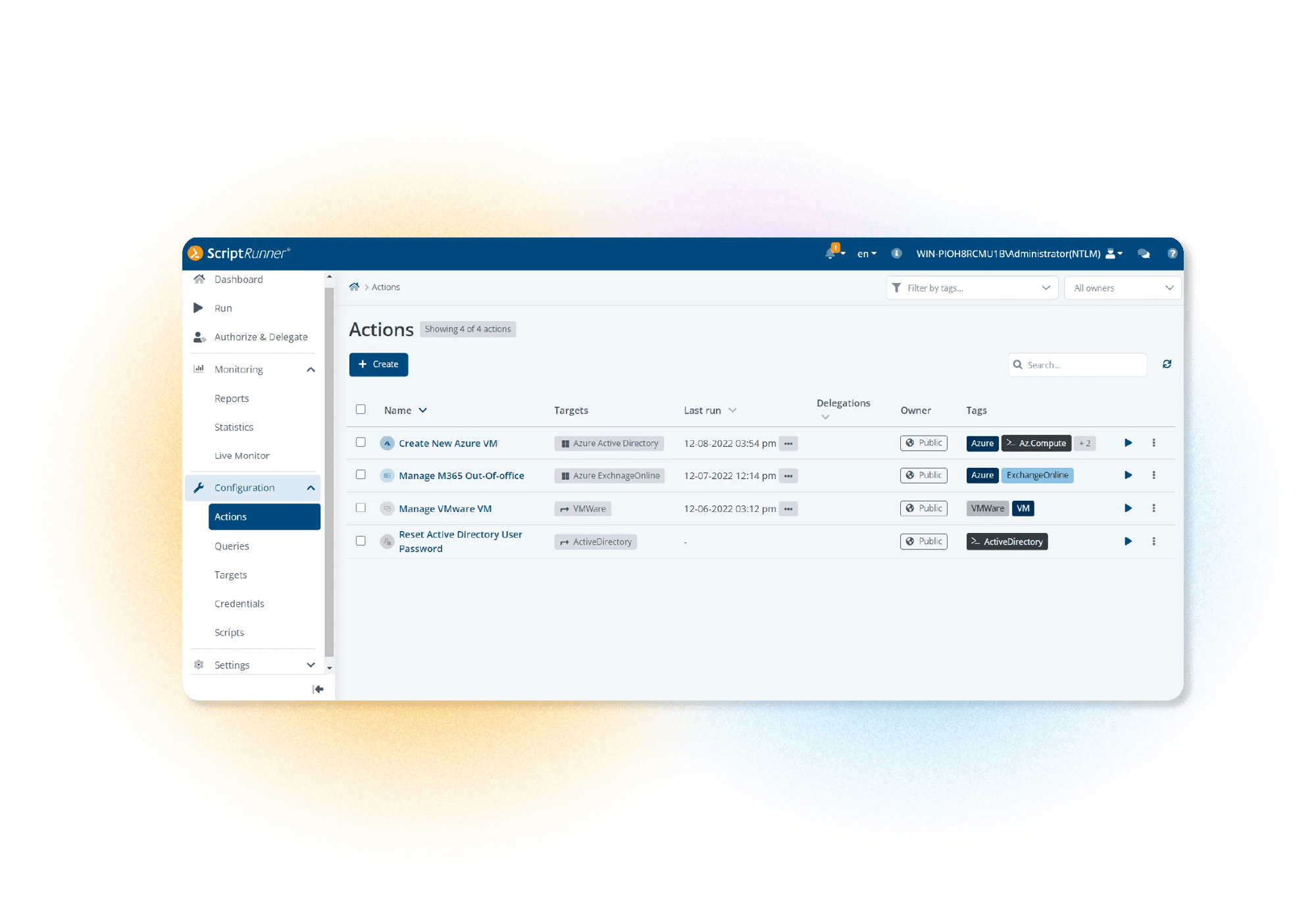
Standardized automation
- Get started quickly:
Automate in just a few steps. - PowerShell policy:
Centralize and standardize PowerShell processes. - Expand your automation:
Continuously expand your help desk & self service.
End-to-end automation
- Full automation:
Connect third party systems through ScriptRunner connectors. - Dynamic organization:
Change your IT structures easily with ScriptRunner. - REST API:
Implement your individual automation cases.
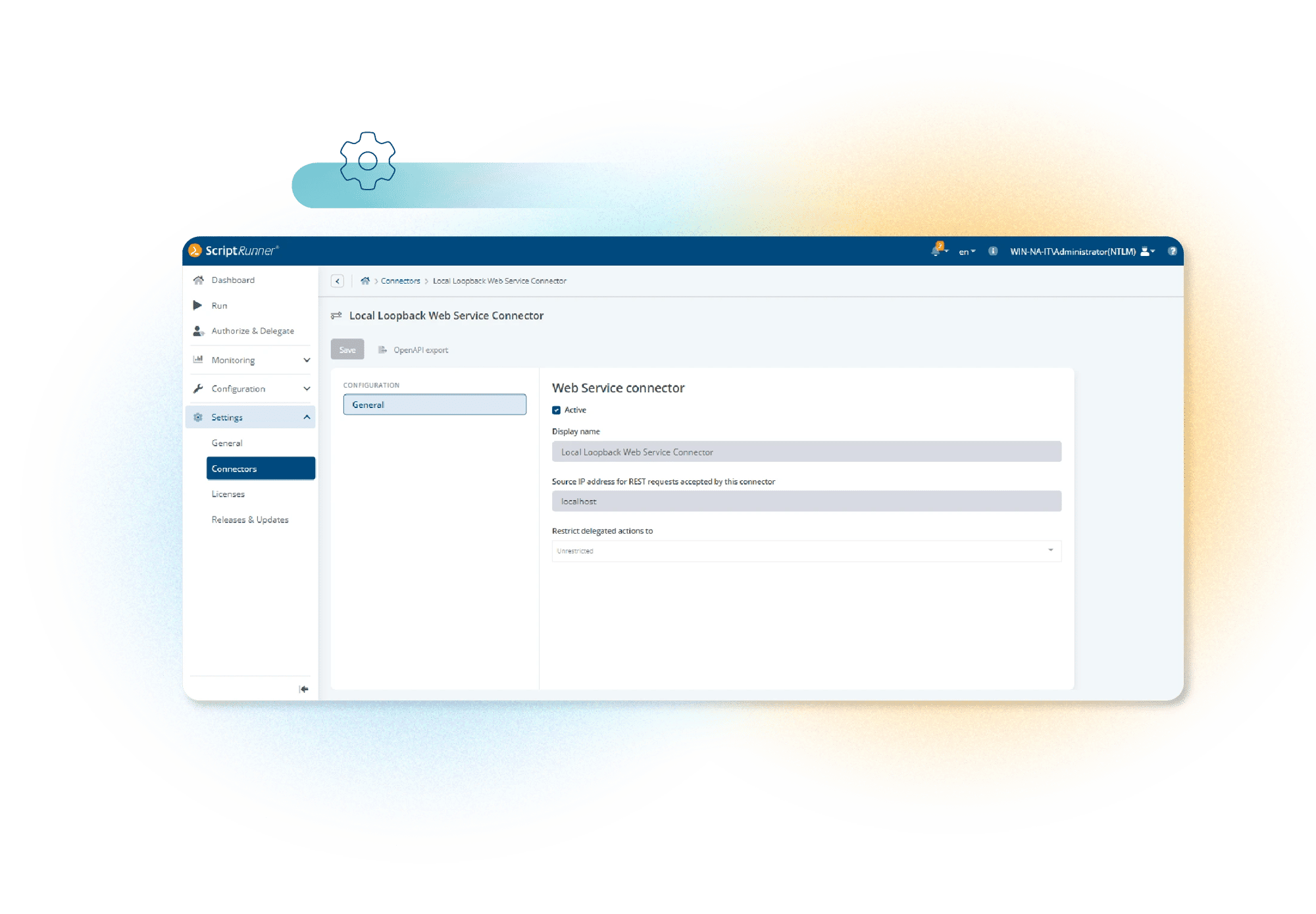
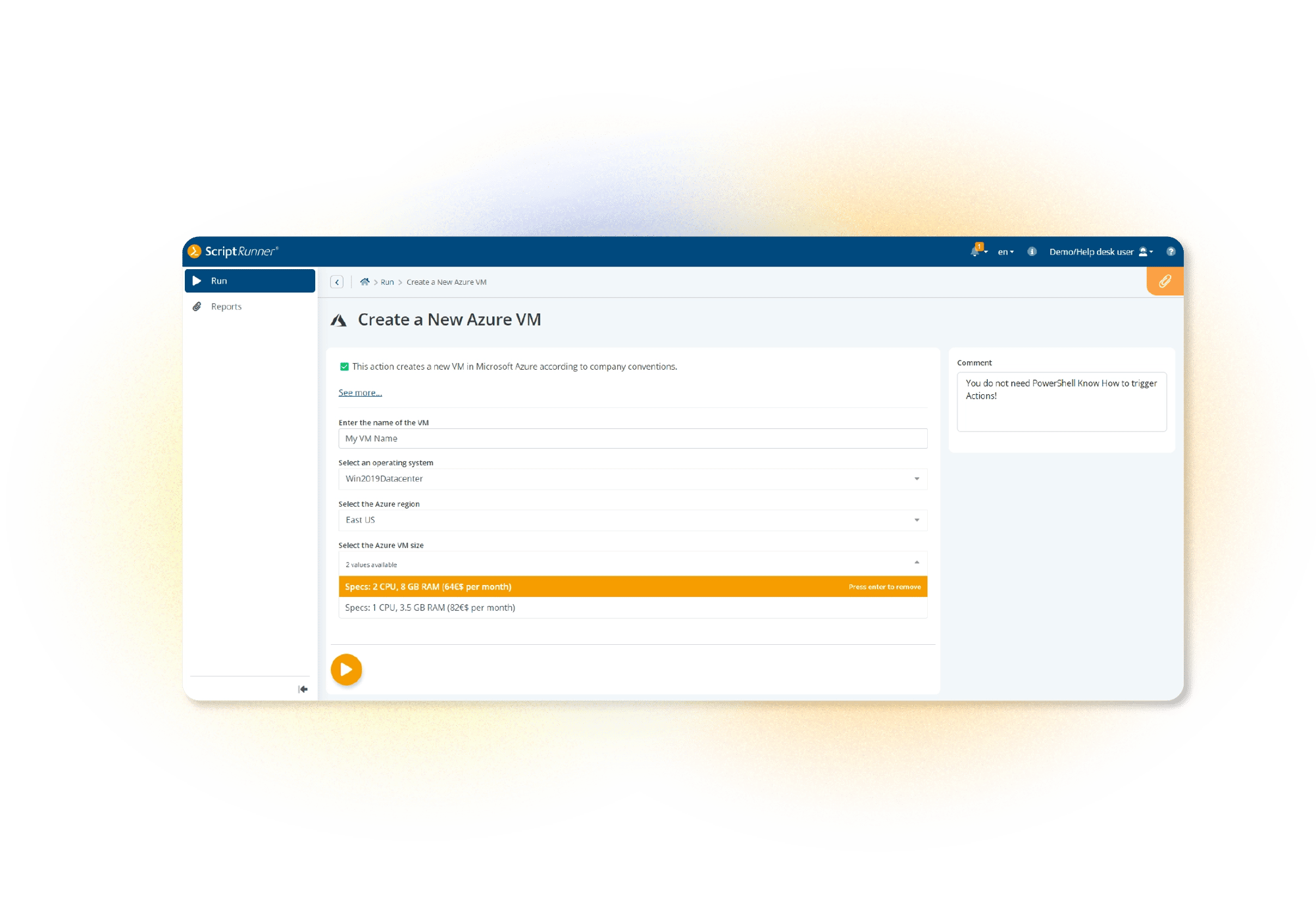
Run and delegate tasks
- Delegation:
Expand the scope of action in the help desk. - No-code user interface:
Run tasks without PowerShell knowledge. - Security:
Benefit from selectable user roles & permissions.
