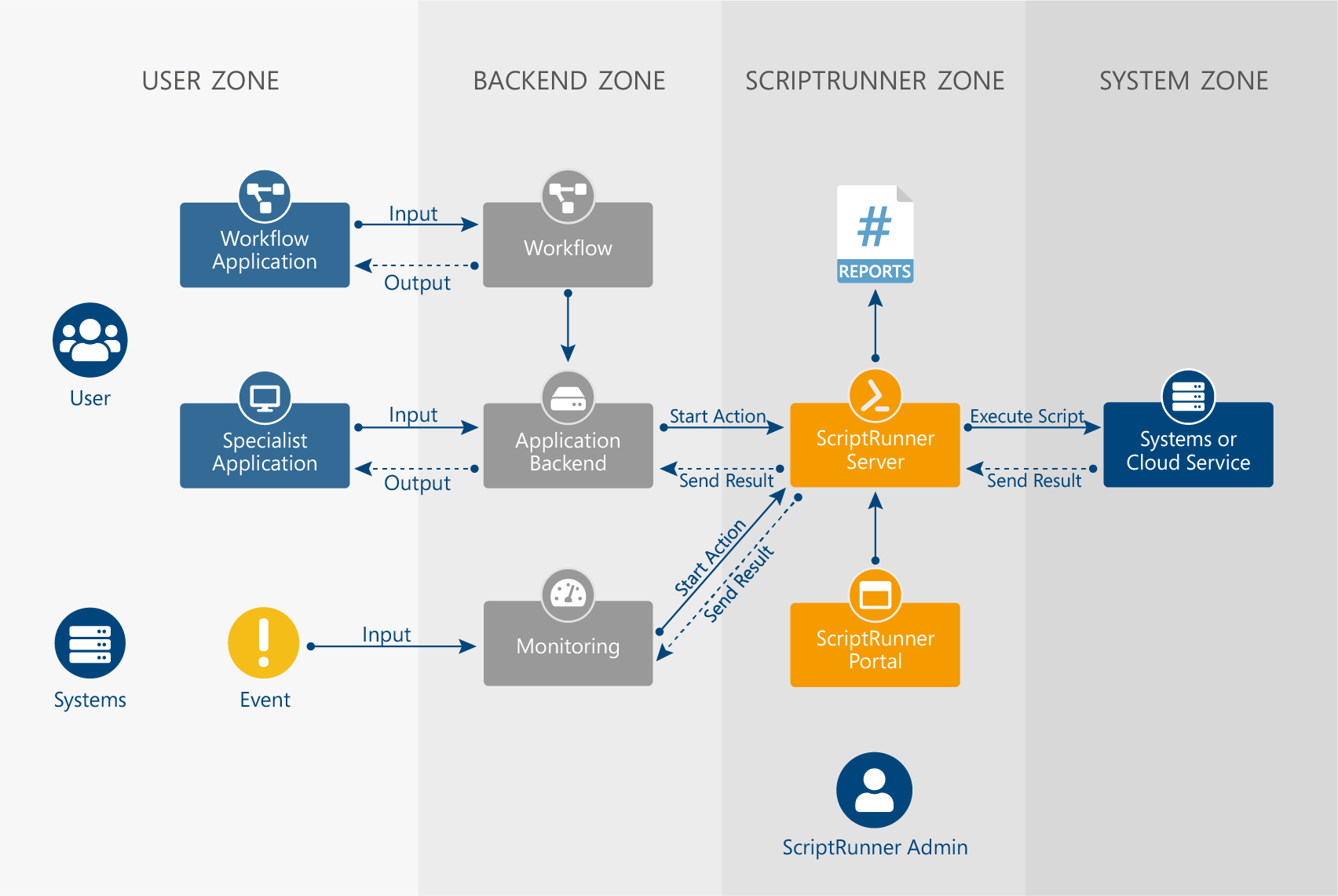Web Service Connector
The Web Service Connector extends ScriptRunner with a functional and configurable REST API. Using this interface, external systems can call defined actions in ScriptRunner.
This opens up a wide range of automation possibilities, even for implementing very complex use cases.