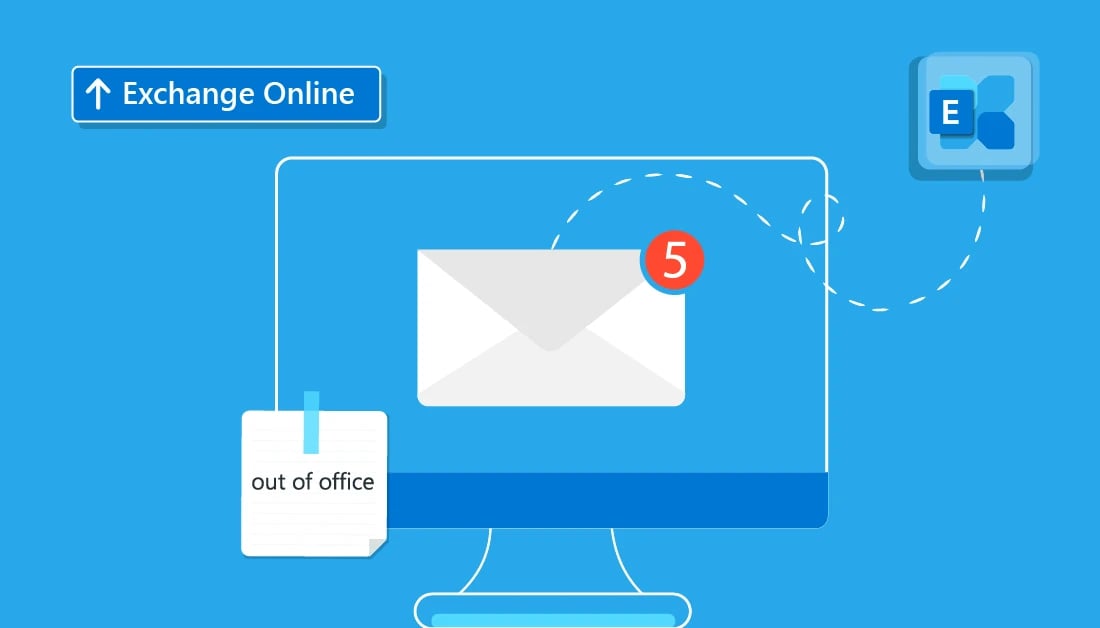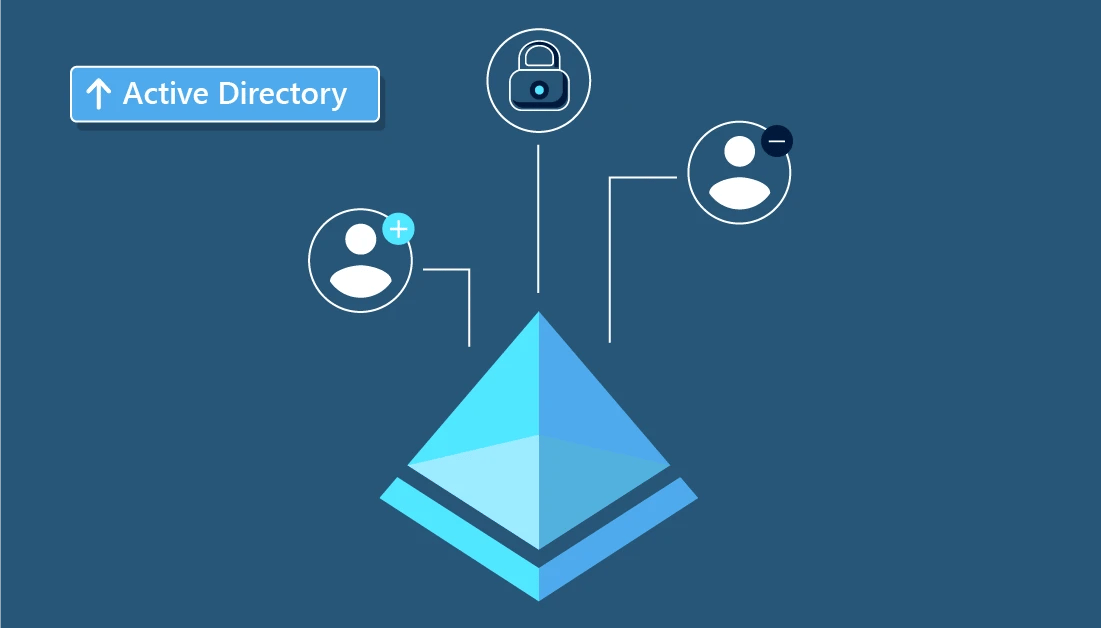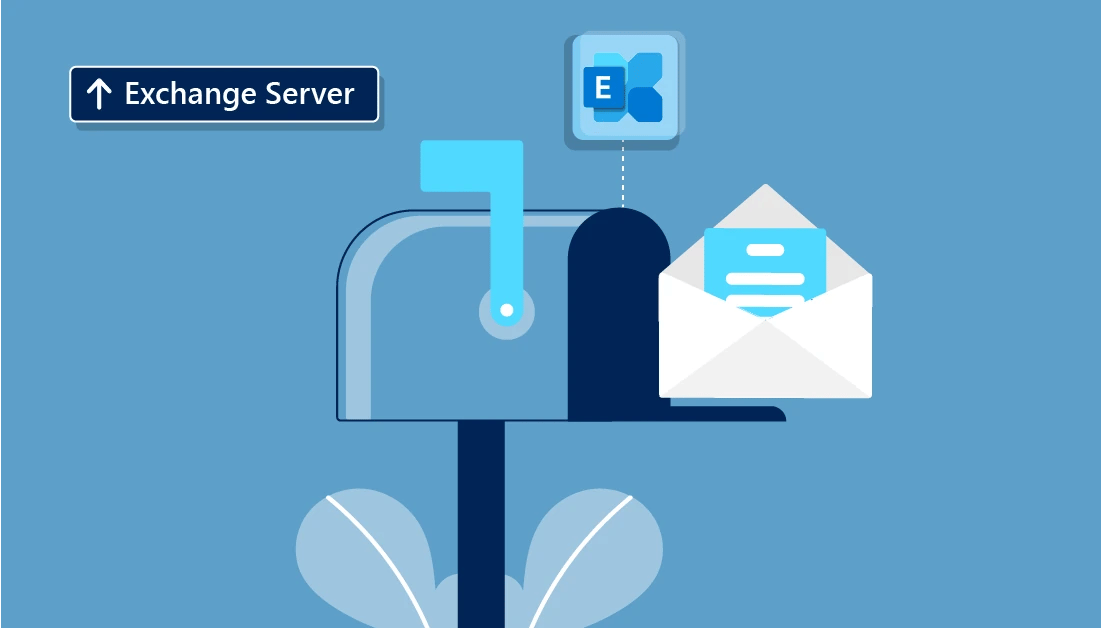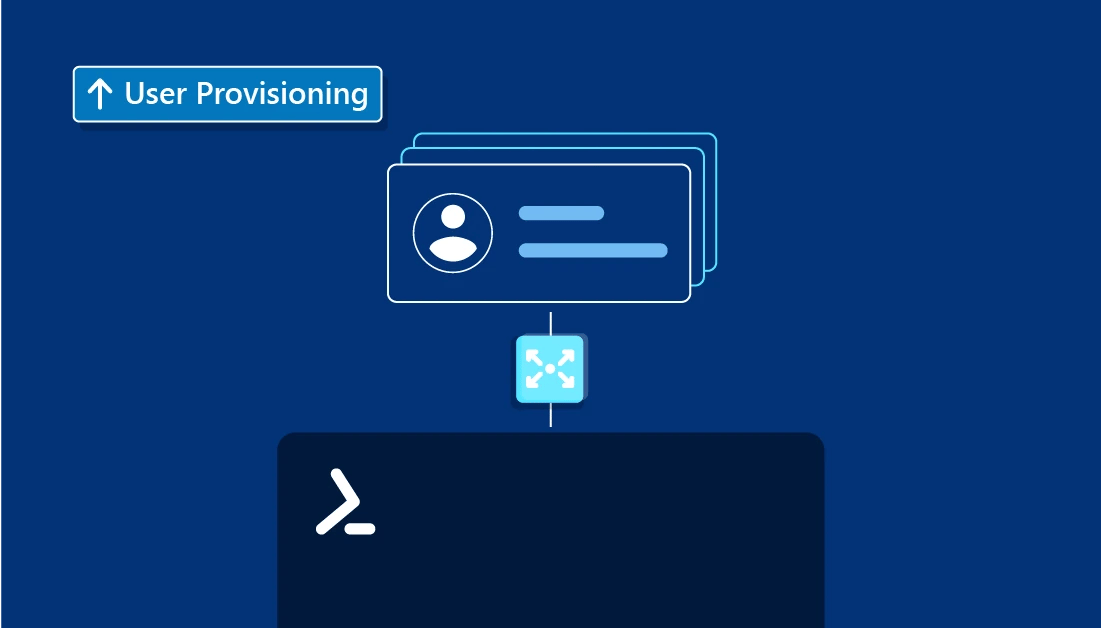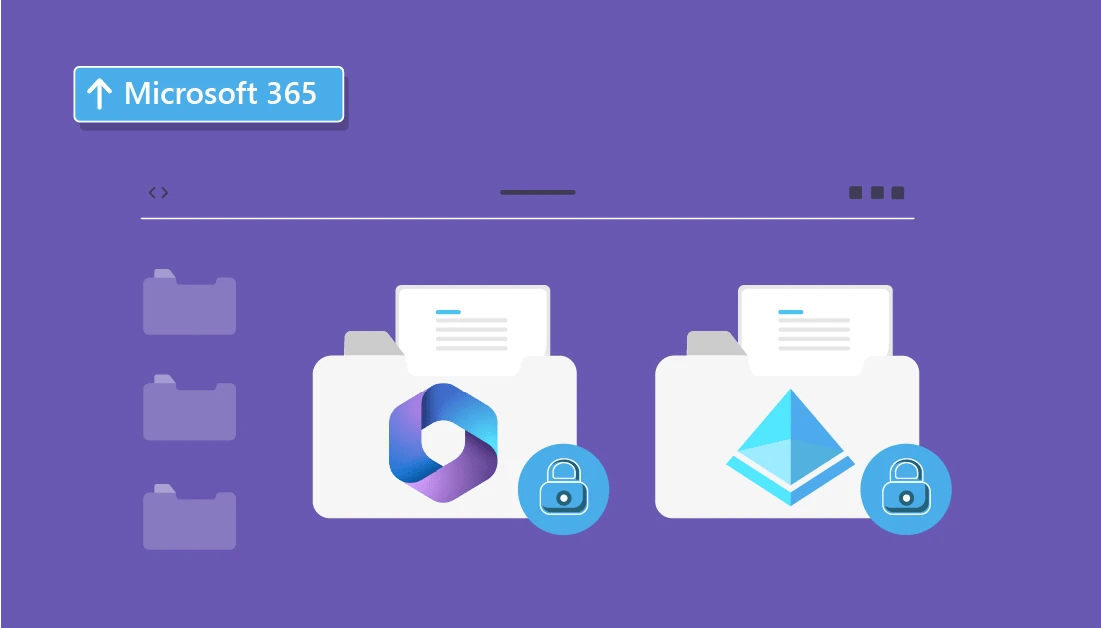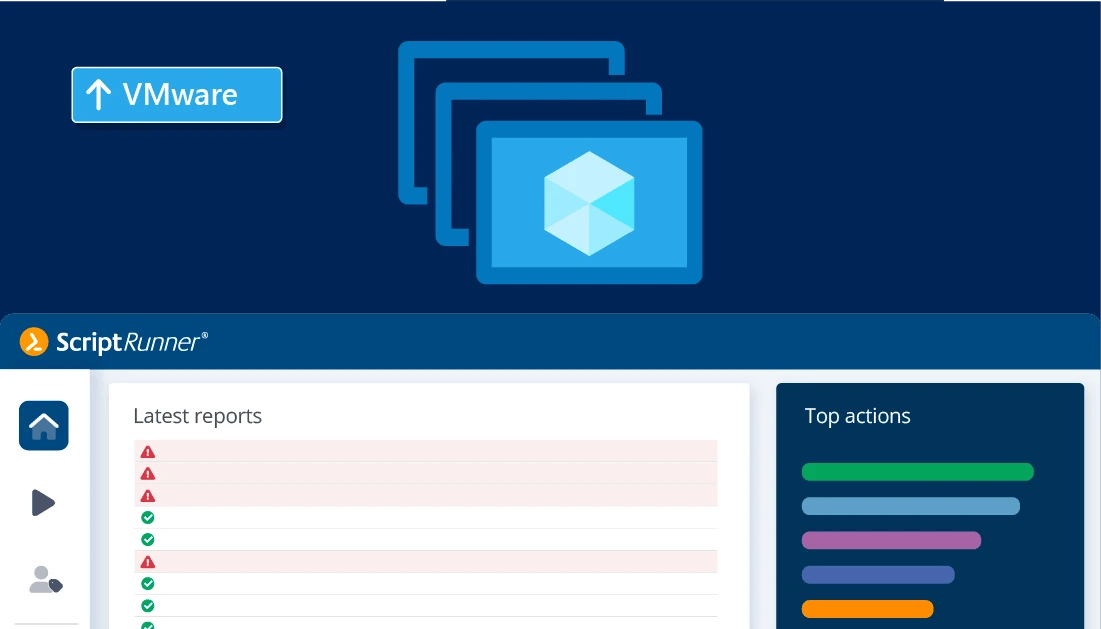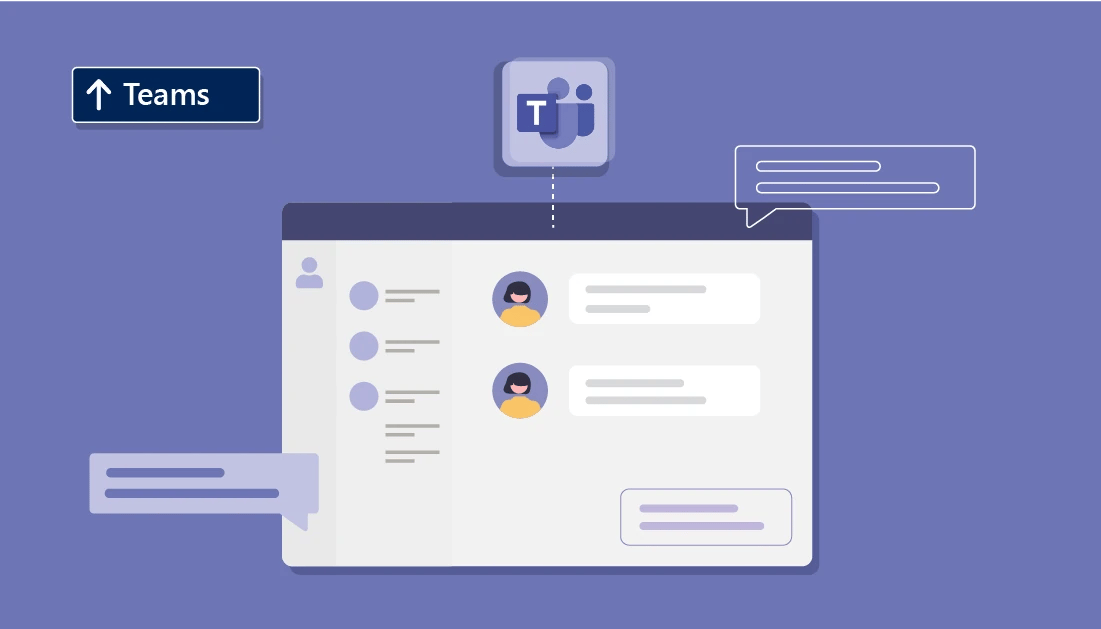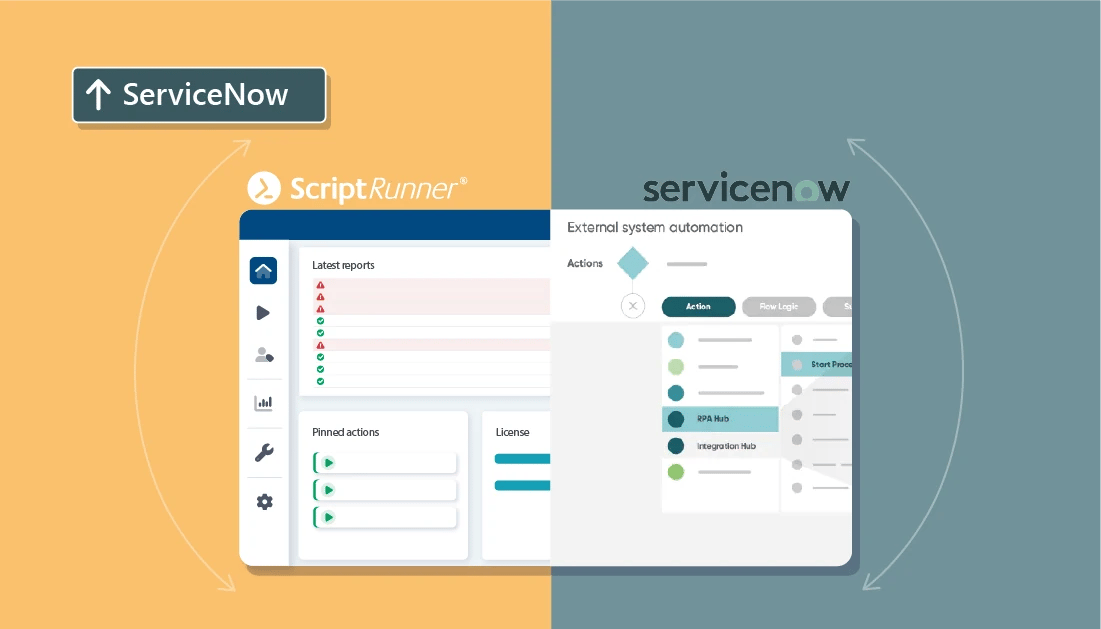Upcoming Webinar: Automate your Active Directory management – easy as that with PowerShell
From the initial use case to complete end-to-end automation
Where is your automation journey taking you?
Quick wins within a short time
The use of ScriptRunner pays off for you from day one, as soon as the first use cases are implemented:
- Centralized management of scripts – goodbye to random password and version management!
- Create credentials in the Windows Credential Store and use them in scripts.
- Reduce potential human error – with a GUI automatically generated from the script.
Reach your milestones with ease
After automating the first tasks, you can immediately move on to the next routine tasks to quickly automate them. You can then e.g. hand them over to help desk employees or specialist departments:
- Display relevant information in the GUI using Active Directory queries.
- Independently and securely reset your own passwords and those of other employees.
- Trace all changes to the system so that you are always ready for an audit.
- Microsoft Entra ID connection for easier authentication.
Get the process started today!
Looking for more and prefer process-oriented thinking? With ScriptRunner, you can optimize entire processes by automating and combining individual tasks. Completely customized and according to your requirements.
- Automated onboarding/offboarding – delegate tasks and let others create individual accounts with a few clicks only and within the scope you specify.
- Secure administration with M365 – be it Exchange or Teams.
Your IT automation has more to offer
What's next? Go for it!
- Simplify VMware management! Time-consuming, manual deployment of a new VM is a thing of the past.
- Azure management: There is potential in maintenance and creation.
- Prevent uncontrolled growth with clear governance rules, create teams according to company governance policies – this is how the integration of M365 succeeds.