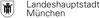Powerful Queries
ScriptRunner Queries are your ace up the sleeve. In the blink of an eye, a query allows you to quickly find users, groups, mailboxes, resources or any other data. It doesn't get any easier than that.
Selecting instead of typing
Data from any source:
No matter if programmed queries, individually or pre-configured ones. Everything is possible.
Configure and test in one:
Configuring and immediately testing in one place – You can't get results any faster.
Reusable:
Create once, reuse over and over again. This allows you to implement use cases in no time.

Be it simple or complex
You control what's available for selection:
You define what users can select. Cryptic technical terms disappear behind clear identifiers.
Increase flexibility with variable input:
You can use the same queries for different user groups or related use cases.
Even more power:
Get even more data for script processing with a single click. Multi-attribute and cascading features can help you achieve this.

Instant user benefits
Simply assign and you're done:
Simply assign the desired query to a PowerShell parameter in the script. Your use case is ready to go.
Immediately for everyone:
All users get the benefits of the query at once, whether in the portal or an application with an integrated widget.
Customizing made easy:
Use cases can change over time. You can customize the query or assign a different query. Without interruption for users.

.svg)