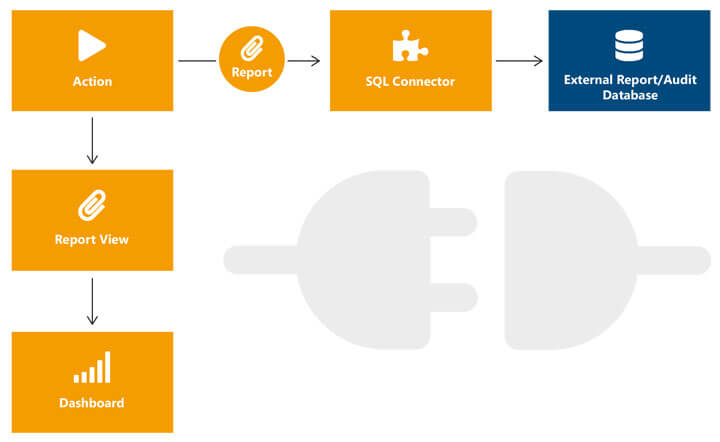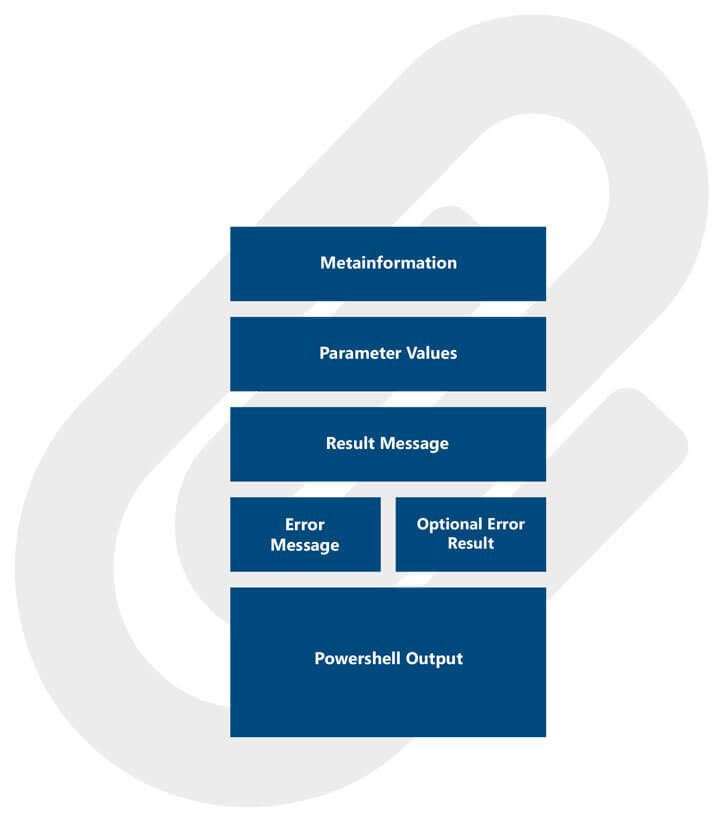All important information stored
All information from the action reports in the circulation database on the host is also stored in the external database via the interface.
A section with meta-information reflects the processing and rights context. In particular which action was started when, by whom and via which interface the action was started and with which administrative account the script was executed on which target system.
The following information block shows the parameter values with which the script was started.
A short summary of the results is stored in the Result Message section. This summary is freely definable in the script and can be assigned via a PowerShell system variable.
If terminating errors occur, an error message is stored at the position of the result message. If errors do not terminate, corresponding error messages are also written.
Finally, the classic PowerShell output is displayed. You can add write-host output to each of your important processing steps in the script, which will then also be stored in the database.