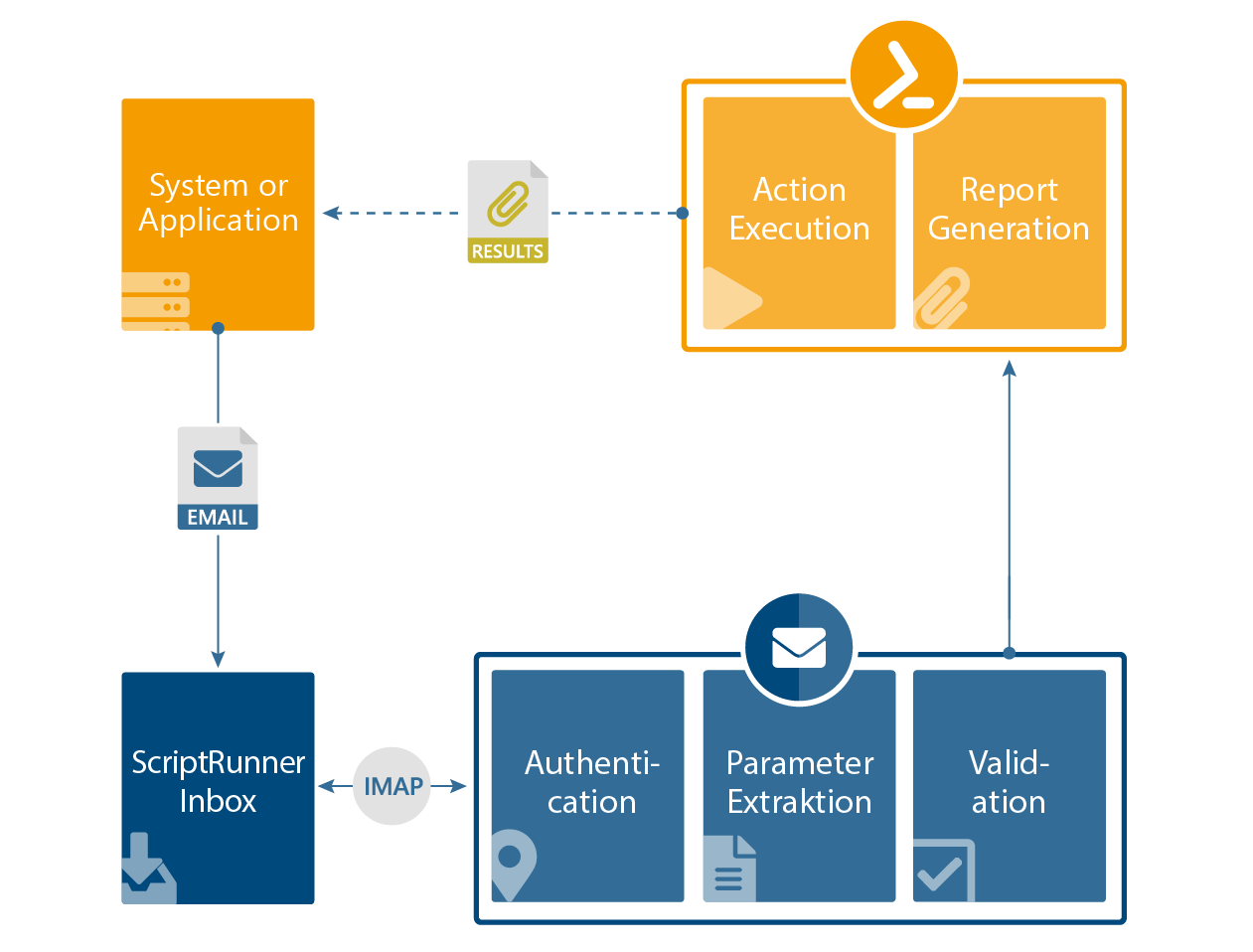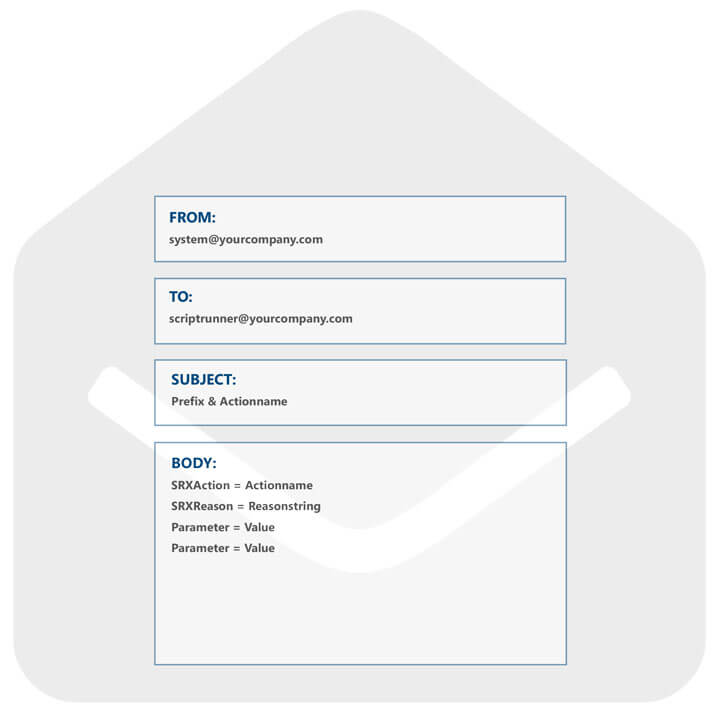Automate via Email with the Email Inbound Connector
Automation with the Email Inbound Connector is simple: The calling instance in these scenarios is an email client, e.g. as part of an application or source system.
When an email arrives in the dedicated ScriptRunner mailbox, the Email Inbound Connector accesses it and checks the sender address. If it is valid, the connector extracts the transferred data from the email.
The system then checks whether the action may be started by the connector. If this is the case, the parameters are passed to the action and it is started.
In the script of the action you can provide additional functions to give a direct feedback to the calling system. In this way you can give results and feedback to the application or store them in an application database.