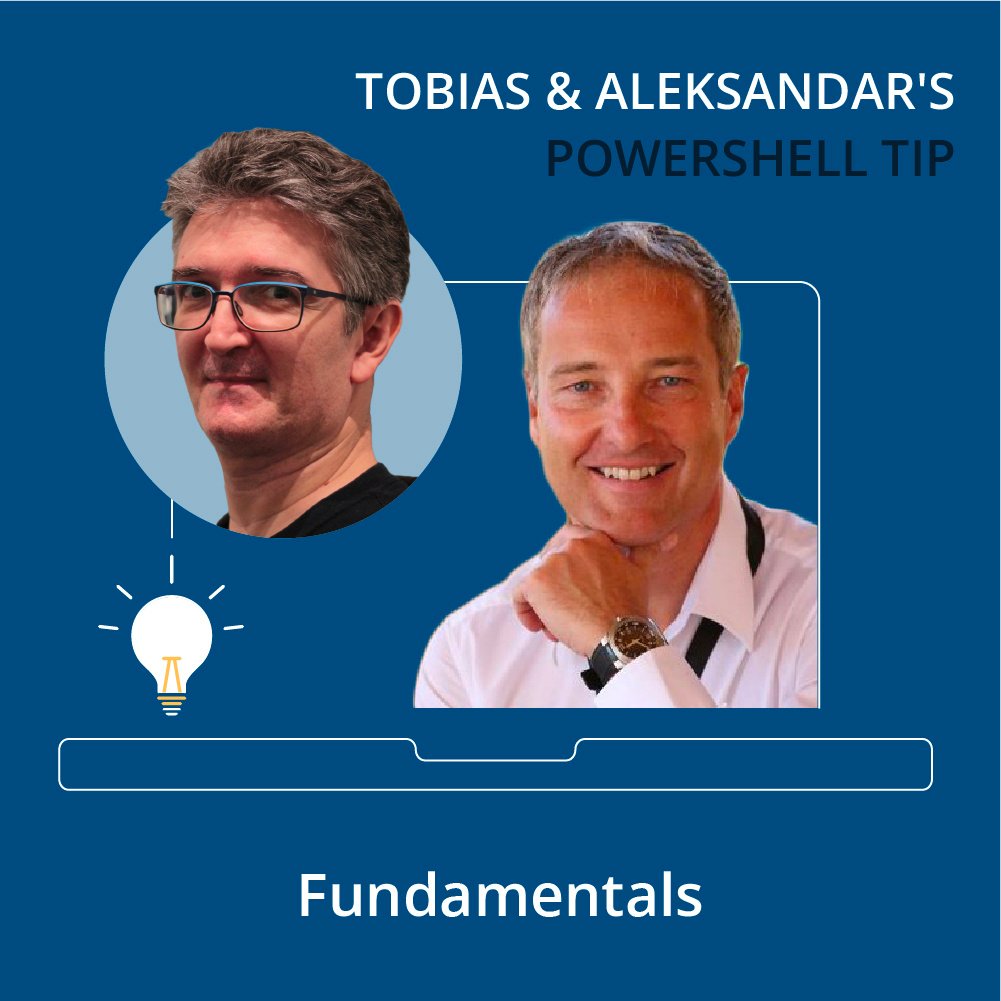Ready to take your PowerShell scripts to the next level? Learn how to create structured objects, leverage classes, and ensure clean, efficient code.
Creating objects
Its always a good practice for scripts to return objects rather than primitive data. When a script or function needs to return multiple pieces of information, consider structuring it as a custom object.
Custom objects
The most common and easiest approach is to start with a hash table and then convert it into a PSCustomObject.
$returnValue = [PSCustomObject]@{
Date = Get-Date
User = $env:username
Id = 12
Status = 'OK'
}
return $returnValueNote that your object is derived from your hash table, and its not called a hash table without reason: the order of its keys is random. Therefore, when you convert it to a PSCustomObject later, the property order of your object may also appear random.
$hash = @{}
$hash.Date = Get-Date
$hash.User = $env:username
$hash.Id = 12
$hash.Status = 'OK'
$returnValue = [PSCustomObject]$hash
return $returnValueIf property order is important to you, start with an ordered hash table. Such hash tables retain the order in which the keys were created.
$hash = [Ordered]@{}
$hash.Date = Get-Date
$hash.User = $env:username
$hash.Id = 12
$hash.Status = 'OK'
$returnValue = [PSCustomObject]$hash
return $returnValueReal objects
PSCustomObjects are perfectly fine for returning structured data, but theres a better (albeit lesser-known) approach: classes. Classes can do a lot, yet it doesnt take much effort to use them for creating objects.
# define your object structure once
class MyDataSet
{
[DateTime]$Date
[string]$User
[int]$Id
[string]$Status
}
# get a new empty object from your "template" (or type)
$returnValue = [MyDataSet]::new()
# fill the values
$returnValue.Date = Get-Date
$returnValue.User = $env:username
$returnValue.Id = 12
$returnValue.Status = 'OK'
return $returnValueClasses offer several advantages: they can be strongly typed (with distinct property types), objects derived from your class are guaranteed to have an identical structure (eliminating typos in hash table keys), and your objects always have a specific type (whereas the previous objects were all of type PSCustomObject):
PS> $returnValue.GetType().FullName
MyDataSetTheres much more to say about classes, but with the simple class definition above, you can already create all kinds of strongly typed objects.
If youre hungry for more, adding a so-called 'constructor' to your class can make things even easier. A constructor is a method defined inside your class with the same name as the class. It can take arguments to initialize properties, allowing you to not only create new, empty objects (via ::new()), but also initialized ones that already contain all the information you want to encapsulate:
# define your object structure once
class MyDataSet
{
[DateTime]$Date
[string]$User
[int]$Id
[string]$Status
MyDataSet()
{}
MyDataSet([DateTime]$Date,[string]$User,[int]$Id,[string]$Status)
{
$this.Date = $Date
$this.User = $User
$this.Id = $Id
$this.Status = $Status
}
}
return [MyDataSet]::new((Get-Date), $env:username, 12, 'OK')Once you add constructors, your classes can also be used to convert objects. Just ensure that your class has a constructor with the property names and types matching those in the object you want to convert.
Heres an example: a simple (untyped) set of CSV data is strongly typed using your new class:
# define your object structure once
class MyDataSet
{
[DateTime]$Date
[string]$User
[int]$Id
[string]$Status
MyDataSet()
{}
MyDataSet([DateTime]$Date,[string]$User,[int]$Id,[string]$Status)
{
$this.Date = $Date
$this.User = $User
$this.Id = $Id
$this.Status = $Status
}
}
# some data, can be originated from anywhere
$data = 'Date,User,Id,Status
2021-01-19 12:10:11, willi, 123, OK
2024-10-09 09:22:42, linda, 44.3, FAIL' |
ConvertFrom-Csv
# strongly typed
[MyDataSet[]]$dataTyped = $data
$data
$dataTypedYour ultimate PowerShell Cheat Sheet
Unleash the full potential of PowerShell with our handy poster. Whether you're a beginner or a seasoned pro, this cheat sheet is designed to be your go-to resource for the most important and commonly used cmdlets.The poster is available for download and in paper form.
Related links
- ScriptRunner ActionPacks will help you automate tasks
- Try out ScriptRunner here
- ScriptRunner: Book a demo with our product experts
.svg)
.svg)