Advantages of modern IT automation at automotive supplier Brose

Hours saved: over 4,031 | Nerves saved: countless
As a globally operating corporation, the IT department at automotive supplier Brose faces the challenge of ensuring smooth IT operations and minimizing security risks, while at the same time giving the local administrators at the respective locations appropriate room for maneuver. Brose was already using a job scheduling tool for SAP background processes and in the system management environment. Automation was certainly not new before ScriptRunner was introduced. Read how they mastered the challenges and can say today: Modern IT automation increases efficiency and saves nerves! A company on the way to end-to-end automation.
About the company

Germany

Automotive

Automotive

Self Service

>30.000 employees
Ecosystem
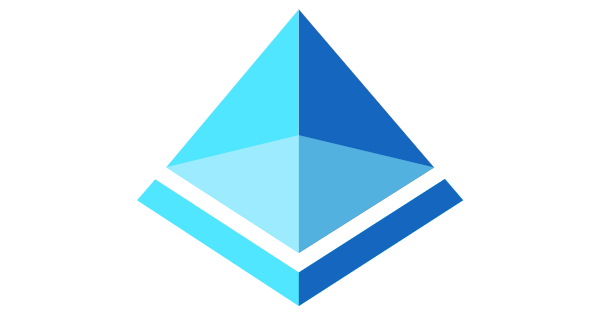
Active Directory

Microsoft 365
.svg)
Exchange

SQL
Achievements
Achievements
- Over 4,000 hours saved
- Automated tasks, secure processes
- Local IT administrators are empowered to act, even without the highest privilege levels
- Modern enterprise on the road to end-to-end automation

“With our self-service approach, the responsible departments develop the scripts independently – so we don't have to supply the domain know-how ourselves. Especially in the area of DNS, scripts are difficult; by working with ScriptRunner, we avoid accidental errors.”

Michael Köppl
Head of IT Integration & Automation

Company
Brose is an innovative automotive supplier whose products are installed in every second new car worldwide. 32,000 employees work at about 70 locations around the globe. Modern information technology is the backbone of the company. Approximately 580 IT experts ensure smooth processes.
Challenge
Central IT administration and local IT requirements
How does a global corporation manage to operate locally without incurring security risks? How can full administrative access to systems such as Active Directory, Azure AD, SQL Server, etc., be limited to a few administrators, but at the same time empower local IT to do everything they need to do on-site?
Networking and automation have long been a priority
Automation at Brose started even before ScriptRunner came into play. A job scheduling tool was used in the system management environment and for SAP background processes. There was a self-service interface, but it lacked certain features. The desire for an interface that would allow granular work grew louder.
Solution
Delete DNS records, but not entire DNS zones!
A classic example is tasks like 'Delete a DNS record' or 'Create a DNS record'. Some scripts already existed to perform these tasks. But how to ensure security? The Microsoft tools should allow users to act without being given the option of deleting arbitrary DNS records or even entire DNS zones or, for example, being able to create a DHCP range.
After the introduction of ScriptRunner, the existing scripts could be converted directly into actions, a combination of scripts, credentials, targets, and queries. Templates are dynamically filled from Active Directory; associated scripts are started in the background. This way, a user receives a drop-down menu containing only DNS records that the respective user is allowed to see and edit – no more, no less. This gives local IT administrators the room for maneuver they need. "With ScriptRunner, we have a proper, user-friendly interface. We can work granularly and provide self-services to colleagues," says Michael Köppl, Head of IT Automation & Integration.
No chance for tedious tasks
The people in charge were aware that automation can save time, especially time spent on boring things. Manual processing of certain tasks in IT operations can be quite dull and is often no longer appropriate. While IT operations ran on-premises when ScriptRunner was introduced, the corporation is now hybrid. Taking the example of 'Pushing group into Azure AD', Michael Köppl puts it in a nutshell: "That's boring and has no added value for the highly skilled people holding the required high privileges in the system – but it needs to be done." Early on, administrators had written scripts for such boring, repetitive tasks for example, around the topics of group maintenance and mailboxes.
He adds, "There are always small, manual tasks where sometimes the privileges, sometimes the know-how are not there. We now put that into scripts and automate those tasks. Through ScriptRunner, we then have the flexible interface so that other colleagues can delegate and securely trigger these actions."
The users in the company who can already help themselves in this way are the application owners. If a service fails, a script can be triggered to check whether only a server is being patched or whether the service is down actually – and the problem can now be handled more specifically. The concept of empowering users to safely execute scripts and initiate automated tasks themselves will be rolled out even further across the company in the future.

“We document how much time we save on some of the Actions. In the last year and a half, around 4,000 hours just on the Actions we track.”

Xu Bin
Senior System Administrator

"Hang on, I'm taking a screenshot of how much time we're saving!"
4,031 hours is written in blue letters on the screen. The screenshot says it all. Bin Xu, Senior System Administrator, explains that for the most common actions, the time previously required to complete them has been stored in the software. The screenshot shows that a particularly large amount of time is saved in the areas of DHCP (reservations), DNS (record handling) and Exchange (e.g., new team mailbox). Each time an action is successfully completed, the savings are now logged: over 500 days in the last year and a half!
Results
Self-services can be made available centrally, giving the local administrators at the respective sites appropriate room for maneuver. The approximately 170 actions created by the "Automation Squad" save considerable hours. Instead of boring manual work, the highly qualified experts now use their skills to create added value for the company. Their success proves them right, and they are moving forward in leaps and bounds: The IT experts at Brose are currently working on driving automation forward utilizing REST API and implementing the ScriptRunner Web Service Connector – they are ultimately aiming at achieving end-to-end automation.



Impact & Results
Self-services can be made available centrally, giving the local administrators at the respective sites appropriate room for maneuver. The approximately 170 actions created by the "Automation Squad" save considerable hours. Instead of boring manual work, the highly qualified experts now use their skills to create added value for the company. Their success proves them right, and they are moving forward in leaps and bounds: The IT experts at Brose are currently working on driving automation forward utilizing REST API and implementing the ScriptRunner Web Service Connector – they are ultimately aiming at achieving end-to-end automation.
Conclusion
IT Automation as the Foundation for Sustainable Efficiency
Dehner’s automation of IT processes demonstrates that efficient IT operations reduce costs and make the entire organization more agile, secure, and innovation-driven.
The three key takeaways from the implementation:
- Strategic IT automation boosts efficiency and improves compliance and IT security.
- The IT department is relieved of manual processes and can focus more on digital innovation projects.
- Dehner embraces automation as a technical solution and a company-wide concept that enhances scalability and strategic planning over the long term.
Due to the success of the measures taken so far, automation will be extended to other areas of the company in the future. The IT department will increasingly focus on cross-process digitalization and intelligent workflows to make the company even more efficient.
.svg)



.svg)







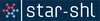













.svg)
