The latest ScriptRunner release enhances Enterprise IT automation with three powerful features: the new Approval Process for secure task delegation, Change History for audit-ready transparency, and Calendar View for clear oversight of scheduled automationsempowering IT teams with greater control, security, and efficiency.
Key Innovations in ScriptRunner Release 7.2
- Enhanced Security with new ScriptRunner Approval Process: With this ScriptRunner release, we introduce an advanced approval feature, enabling a rigorous four-eye principle for critical IT processes. This ensures enhanced security, accountability, and compliance by embedding structured oversight into automation workflowsempowering teams to execute with confidence and precision.
- Audit-Ready: Comprehensive Change History for Transparent Documentation: The new Change History in ScriptRunner ensures full traceability for audits and compliance. Every modification to ScriptRunner Actions and parameters is logged, providing clear insights, stronger accountability, and streamlined documentation.
- New Calendar View - Clear Oversight of Scheduled Automations: The new Calendar View in ScriptRunner provides a structured, visual overview of all scheduled automation. This feature enhances planning, ensures process transparency, and helps teams monitor and optimize execution timelines with clarity and precision.
How the New ScriptRunner Approval Process Improves Security and Enables New Delegation Scenarios
The new ScriptRunner Approval feature not only enhances the security of Enterprise IT processes, but also enables IT teams to safely delegate tasks to service desk teams and expand user self-service capabilities. By introducing an approval step for critical use cases, organizations can strike the right balance between automation, control, and security.
Lets explore five key use cases where this feature drives efficiency and accountability.
Elevated Access Requests
When employees or administrators need temporary elevated privilegessuch as access to critical systems or sensitive datathe approval feature ensures a structured, auditable process. Instead of granting access automatically, a second administrator or manager must review and approve the request, minimizing security risks and enforcing compliance standards.
Critical System Restarts & Deployments
Restarting production servers or deploying configuration changes can have major business implications. With the four-eye approval process, IT teams can ensure that such critical actions undergo a thorough review before execution. This prevents unintended downtime, configuration errors, or compliance breaches, maintaining system stability.
Automated User Offboarding
Deactivating user accounts across multiple systems during offboarding requires careful oversight to prevent accidental data loss or security gaps. The approval feature ensures that an administrator or manager reviews and verifies each offboarding request before execution, reducing errors and ensuring adherence to security policies.
Streamlined User Onboarding
Automating user onboarding often involves provisioning accounts, assigning permissions, and configuring access rights. With the approval feature, IT teams can introduce a verification step before new users gain access to critical systems, reducing security risks while maintaining efficiency.
Enabling Help Desk Teams and Tier 1 Support to Safely Trigger Critical Processes
The new ScriptRunner approval feature enables Enterprise IT teams to delegate critical processes to help desk and Tier 1 support while maintaining security and control. By requiring a second-level approval before execution, organizations can empower frontline support to trigger key actionssuch as account resets or user provisioningwithout compromising compliance or risking unauthorized changes.

How ScriptRunner's Advanced Change History Enhances Auditability and Compliance
The new Change History feature in ScriptRunner enhances auditability and compliance by providing full traceability of modifications to ScriptRunner automation actions. Every changewhether adjustments to parameters, script updates, or permission modificationsis meticulously logged, ensuring clear visibility into who made changes, what was altered, and when it occurred.
By maintaining a structured and detailed record of all modifications, IT teams can enhance accountability, improve security, and simplify documentation for internal reviews and regulatory audits. This ensures that automation remains both transparent and controlled, reducing operational risks and enabling efficient governance.
Audit & Compliance Readiness
Easily track and document all modifications for compliance with security policies, industry regulations (e.g., GDPR, ISO 27001, HIPAA), and internal governance standards. Provide auditors with a clear, structured history of changes without manual tracking.
Change Tracking & Accountability
Ensure that every action update, script modification, or permission change is logged, creating an auditable trail. Improve security by identifying unauthorized or unintended modifications.
Incident Investigation & Root Cause Analysis
Quickly identify who made a change and when in case of an automation failure, security breach, or unexpected behavior. Reduce downtime by pinpointing misconfigurations or errors introduced in past updates.
Version Control & Process Optimization
Compare historical changes to understand configuration adjustments over time. Roll back or fine-tune automation workflows based on past modifications, ensuring efficiency and best practices.
With Change History, IT teams gain the visibility needed to manage automation responsibly, minimize risks, and confidently scale operations while maintaining security and compliance.
New Calendar View Clear Oversight of Scheduled Automations
The new Calendar View in ScriptRunner provides Enterprise IT teams with a structured, visual representation of all scheduled automation in one centralized interface. This feature enhances planning, execution oversight, and process transparency, ensuring that scheduled scripts and automated tasks run efficiently and without conflicts.
By offering a clear, timeline-based view of automation workflows, IT teams can proactively manage execution windows, optimize resource utilization, and prevent scheduling overlapsimproving reliability and operational efficiency.
Key Benefits
✅ Improved Planning & Scheduling Easily visualize upcoming automation runs, ensuring optimal execution times.
✅ Enhanced Transparency Gain a complete overview of when and how scheduled automations are triggered.
✅ Optimized Resource Allocation Prevent system overloads by strategically distributing execution times.
✅ Simplified Troubleshooting Quickly identify missed, delayed, or conflicting tasks for faster issue resolution.
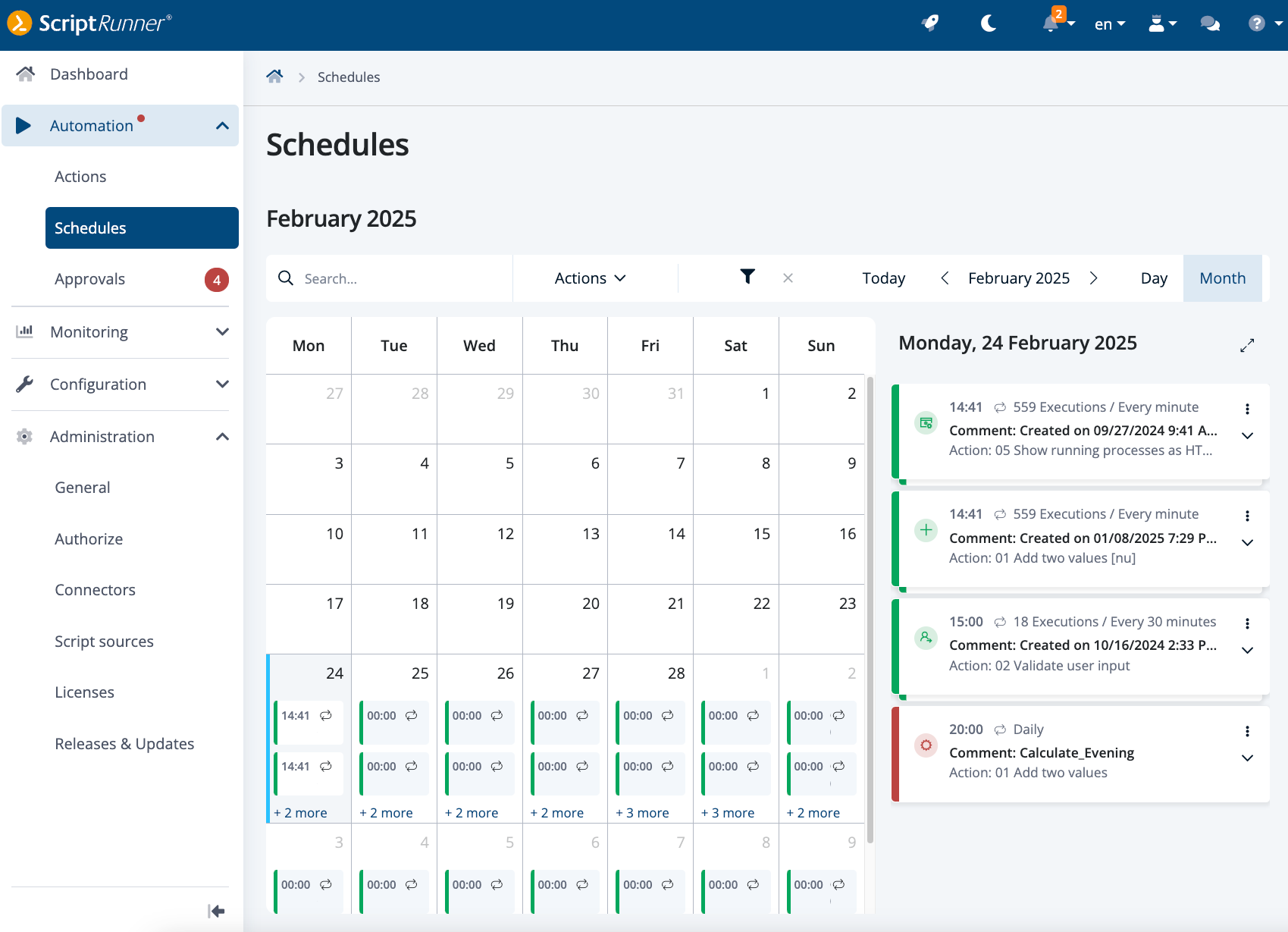
ScriptRunner 7.2 - An Important Milestone for more IT Automation
With the latest ScriptRunner release, IT teams gain greater control, security, and transparency in automation. The new Approval Process enables safe delegation of critical tasks, Change History ensures full auditability of modifications, and the Calendar View provides clear oversight of scheduled workflows. These enhancements empower organizations to streamline operations, reduce risk, and optimize IT automation with confidence
Discover the new opportunities of version 7.2 in a short video:
Your ultimate PowerShell Cheat Sheet
Unleash the full potential of PowerShell with our handy poster. Whether you're a beginner or a seasoned pro, this cheat sheet is designed to be your go-to resource for the most important and commonly used cmdlets.The poster is available for download and in paper form.
Related links
- ScriptRunner ActionPacks will help you automate tasks
- Try out ScriptRunner here
- ScriptRunner: Book a demo with our product experts
.svg)
.svg)

