Standardize administrative tasks with PowerShell
The reasons for standardization are obvious: Improved clarity, increased productivity and guaranteed quality. Additionally, standardization is the first step towards automation.
Many Systems Administrators are aware of this. With PowerShell and PowerShell scripting they also have a tool at hand with which standardization of administrative tasks can be done easily and satisfyingly.
Still, they don’t know where to start and so the scope, complexity and requirements in day-to-day business are constantly increasing.
With ScriptRunner, standardization of IT tasks happens smoothly, step by step alongside your daily work.
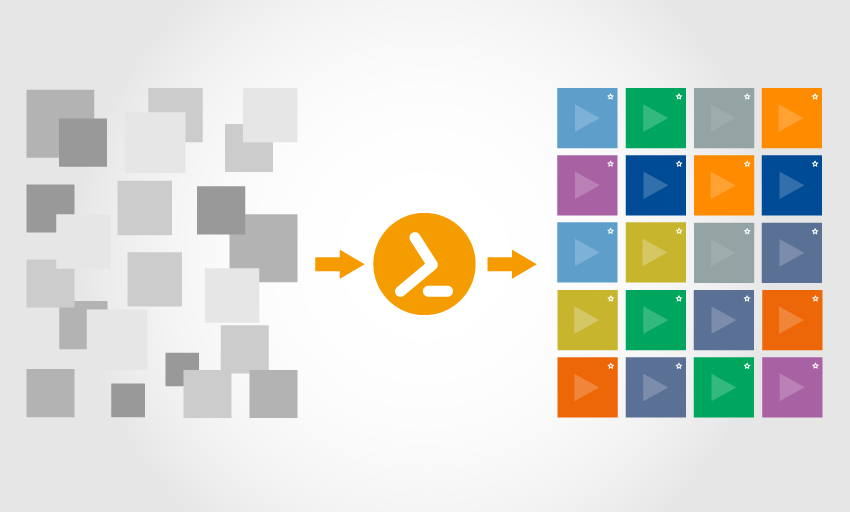
ScriptRunner supports Windows and Linux
Implement standardized processes with PowerShell and ScriptRunner
Standardize systems administration
- Provision of script templates
- Coding guidelines and improved script structure through software requirements
- General administration functions and policies for the script collection
Delegate recurring tasks to help desk and end user
- GUI for running PowerShell scripts in the browser for help desk and end user
- Accesses are based on roles and authorizations
- Improves the distribution of responsibilities among different teams with less interdependence
Maintain security and traceability of scripts
- Central and secure PowerShell script repository
- Provides check-out, check-in functions as well as change and version information for scripts
- Integrates with professional source control systems like Git, GitLab or TFS
- Enhanced functionality with the PowerShell ISE add-on

Heiko Brenn
ScriptRunner supports the standardization of your PowerShell activities and increases the consistency of your IT processes through policy-based scripting. Thus, errors and typos can no longer occur and quality and efficiency increase.
By centrally organizing all scripts, policies, and reports, you have complete and auditable documentation at your fingertips.
As a plus, ScriptRunner can be continuously extended step by step and any progress can be used immediately. The total costs for recurring tasks and processes decrease permanently, you achieve sustainable efficiency as well as quality gains.
Watch our Webinar for 6 more reasons for PowerShell centralization!
Test ScriptRunner 30 days for free
- Download the free trial version and get to know ScriptRunner without any strings attached.
- We’re happy to support you in setting up your test environment and answer any questions you may have about the product.

