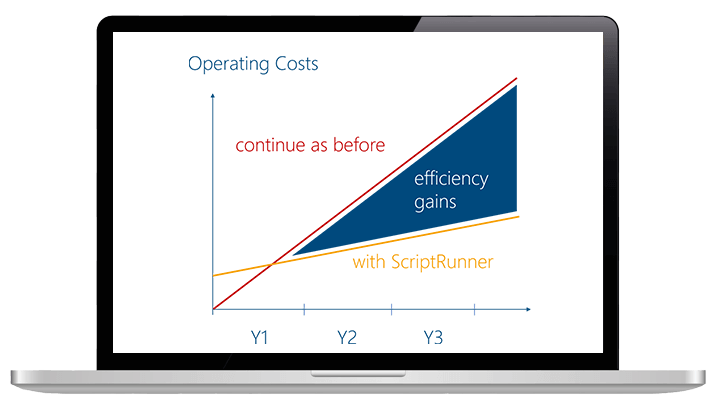That’s why teams rely on ScriptRunner
- Easy implementation in the company without project requirements
- Fast results and a great benefits in IT operations
- Also for admins without deep PowerShell know-how
- Significantly more security, quality and traceability
- Step-by-step to the "big solution" with connectors
Are you responsible for a team? – This is ScriptRunner for your team!
“With ScriptRunner, PowerShell scripts are organized reasonably in the enterprise, become available everywhere and are safe to use. The combination with ISESteroids also improves the efficiency of script development.”

Your team has less "annoying" workload
Your team suffers from daily routine of unimportant things and hardly gets off the mark with important projects. Many of these can be automated. This leaves more time for new and more challenging things. This not only relieves the strain, but also improves the mood in the team, thanks to less overtime and night work.
Your team will quickly get a solution
There is no time for another implementation project but you and your team don’t even have to. The implementation of the ScriptRunner platform and first use cases take place within one day. Then the whole team can join in or immediately delegate the first tasks.
The team uses PowerShell, not just the experts
Not everyone on the admin team is a PowerShell expert and can program. This opens up new opportunities in the team. Your PowerShell administrators become DevOps and write the scripts, others in the team use them easily. It’s good for deputies during absences and holidays and also good for team satisfaction, fewer barriers and reservations.
Services in your team are standardized
Everybody’s doing it differently, everybody’s doing their best. Nevertheless, too many mistakes still happen. With ScriptRunner this can no longer happen. PowerShell scripts are controlled by policies. As a result, all activities are standardized and reproducible in use. This is a real booster for reaction time, efficiency and quality.
Generate fast results and great benefits
You’re in charge. Your boss wants results, fast and visible. You can present them to your team with ScriptRunner. Implementation on-the-fly without an additional project, immediate application in the entire team, delegation of tasks without additional effort, saving development time by using Action Packs. Fewer errors, less rework. All this immediately realizes efficiency gains and ensures a fast ROI. More satisfaction in the team is included.
Further advantages for your team
Reduced complexity in day-to-day business
Fewer throughput and processing stations and fewer people involved reduce complexity. This streamlines processes for typical requests from users and tasks in user support. Fewer problems end up in your team on the 3rd level. The user is helped faster and more efficiently.
Lower operating costs and greater efficiency
The cost-effectiveness of services in IT operations is a real challenge for you and your team. It depends on who does the work and how it can be done. Less manual work and more automation as well as delegation of tasks to service desks or users are sustainably more economical.
Better compliance with SLAs
Previous administrative tasks of the team can easily be delegated to service desks or end users. Users use a simple graphical Delegate App in their browser. The closer to the source a task or problem is worked on, the faster it goes, all the way to self-service.
Immediate efficiency gains
Continue as before or improve with ScriptRunner? Our customers realize efficiency gains per task and their execution within 2 to 15 minutes. The more use cases your team implements in ScriptRunner, the better.
Increased security
ScriptRunner implements a security concept that prevents uncontrolled and direct access to the systems with PowerShell, just as security experts recommend. The erroneous execution of scripts on the wrong systems is not possible. This avoids breakdowns, rework and annoyance.
Governance and compliance
You can always trace what happened, when, where and by whom. The central organization of all scripts, guidelines and reports also provides complete documentation. For all activities and tasks, whether in a team or delegated to the service desk.
Modular expansion up to full automation
The bottom-up approach to automation, simple expansion and easy integration with monitoring, ITSM, workflows and applications enables the team to grow with its tasks and successes. This makes ScriptRunner an essential component of a fully automated IT infrastructure. Without you having to wait.
Fast return on investment
How quickly does ScriptRunner pay for itself? Our customers typically realize their return on investment (ROI) after 6 to 9 months. The faster the ScriptRunner capabilities are used in the team, the earlier the ROI.