14 min read
Privacy Management with PowerShell – Let's look at the core features of Priva!
All you need to know about Privacy Management, privacy management policies, rules, and subject rights requests.
After the very successful introduction of our version 2016R1, the ScriptRunner team is now updating version R2 with a number of improvements and new features, e.g. how you can execute actions on multiple target systems simultaneously.
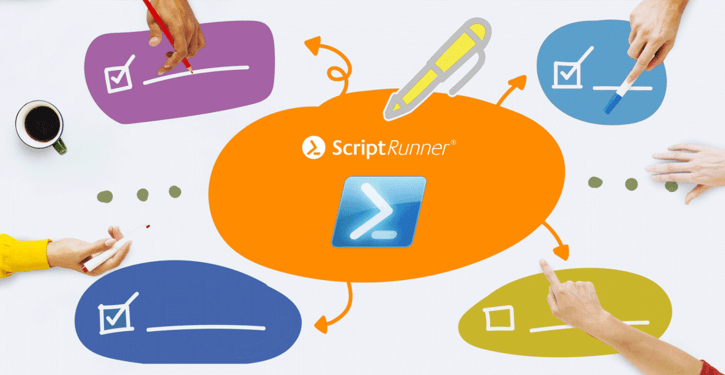
After the very successful introduction of our version 2016R1, the ScriptRunner team is now updating version R2 with a number of improvements and new features, e.g. how you can execute actions on multiple target systems simultaneously.
In the administration of larger IT environments, no matter whether they are available for one company or for many (e.g. service providers), there are always and regularly tasks that have to be executed on a large number of systems. This can be a regular query of the configuration to update a CMDB in Configuration Management or the collection of log files up to updating settings or providing files.
Due to the number of systems and the already very tight time windows, such processes cannot be carried out either during working hours or one after the other at night. Instead, it is necessary to carry out these activities in parallel in the shortest possible time. Here the Bulk Actions of ScriptRunner 2016R2 in conjunction with PowerShell can help.
A bulk action is characterized by the following features:
These specifications mean a clear gain in execution on several levels:
Previously, multiple systems could be associated with a PowerShell action. This made it possible to create a limited parallelisation of the same actions on different systems. This functionality has now been significantly enhanced.
Creating target system containers and assigning systems to one or more containers considerably simplifies the configuration of actions. In addition to the target systems, a container configuration also contains the common configuration for the administrative account with which the script is to be executed on all target systems, as well as the settings for PowerShell Remoting and the remote PowerShell session in which the script will run.
Afterwards a bulk action can be created and executed in ScriptRunner. The procedure is similar to the one known from ScriptRunner. Instead of a target system, a target system container is now assigned in the action.
After the action has been executed, a report can be viewed from the container for each target system in reporting. In addition, there is a summary report in which a list of the target systems as well as the execution status of the action is noted in short form. This gives administrators a quick overview of the results of a bulk action.
Bulk actions in ScriptRunner are an important contribution to PowerShell automation in large environments.
Jul 16, 2024 by Damian Scoles
All you need to know about Privacy Management, privacy management policies, rules, and subject rights requests.
Jul 3, 2024 by Matthias Jütte
Every last Friday of July, we get to celebrate System Administrator Appreciation Day, a special day dedicated to...
Jul 2, 2024 by Philip Lorenz
Windows PowerShell 5.1 is usually preinstalled and the default – is it worth switching to PowerShell 7, or will it lead...
Frank Kresse is Head of Product and CEO of ScriptRunner. As the inventor of the automation and delegation solution for PowerShell, he advises clients on use case scenarios and develops solutions for the automation and the digitalization of their processes. He is also involved in technology start-ups.