ScriptRunner Blog
Office 365 Administration with ScriptRunner
The use of Office 365 in companies is becoming increasingly popular.
With the significant spread and use of Office 365 services for user management (Azure AD), messaging (Exchange Online and Skype for Business), collaboration (SharePoint Online) and other services such as Microsoft CRM, Microsoft ERP, etc., the requirements for administration are increasing enormously.

- Point&Click administration via the web interface of Office 365, which is significantly reduced in scope and possibilities.
- PowerShell administration with scripts for automation. All options are available here.
With ScriptRunner version 2016R2 Corporate Suite, support for Office 365 administrators has been noticeably expanded. Fast automation and secure delegation are the focus of the innovations.
Office 365 Service Endpoints as a target system
The management and administration of Office 365 using PowerShell is done via Service Endpoints. The service endpoints are addressed via corresponding PowerShell modules and connection configurations.
In ScriptRunner, Office 365 service endpoints can now be configured as a target system. Multiple service endpoints can also be combined into one target system. The settings in ScriptRunner Office 365 target systems combine both the connection configuration and the automatic handling with the appropriate PowerShell modules.
The advantage is that administrators do not have to worry about the connection and PowerShell session handling for the Office 365 Services endpoints. The PowerShell scripts remain lean and purely use case oriented.
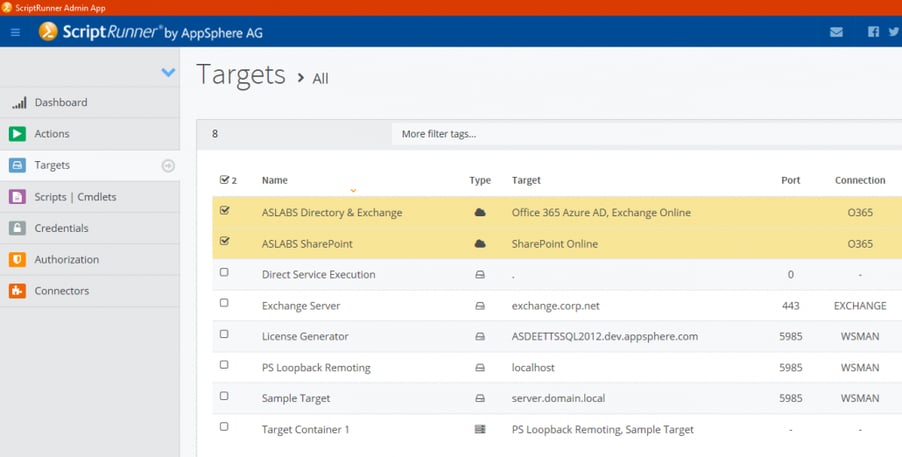
Since ScriptRunner version 2016R2 Office 365 service endpoints can be configured as target systems
With version 2016R2, the following Office 365 services are supported:
- Office 365 Azure Active Directory for users, groups and service management.
- Exchange Online
- SharePoint Online
- Skype for Business Online
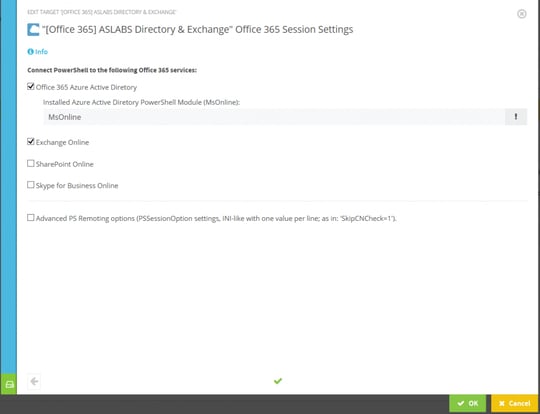
With version 2016R2 ScriptRunner supports various Office 365 Services as target system
A high level of security is ensured by the rights separation known from ScriptRunner. Appropriate administrative credentials can be assigned per service or per service combination. Subsequently, different actions can be executed with PowerShell scripts on the service endpoints.
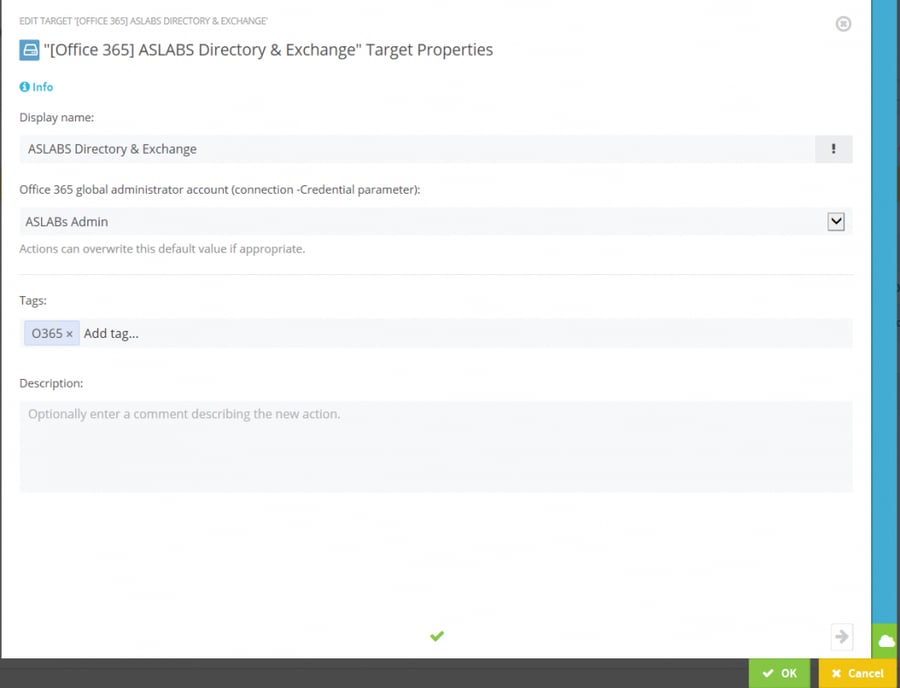
Administrative credentials can be assigned per service or per service combination
Customized reporting
When actions are performed on an Office 365 service endpoint, the results can be tracked in detail in a report. Both information about the service endpoint and the administrative credential used are stored as part of the metadata.
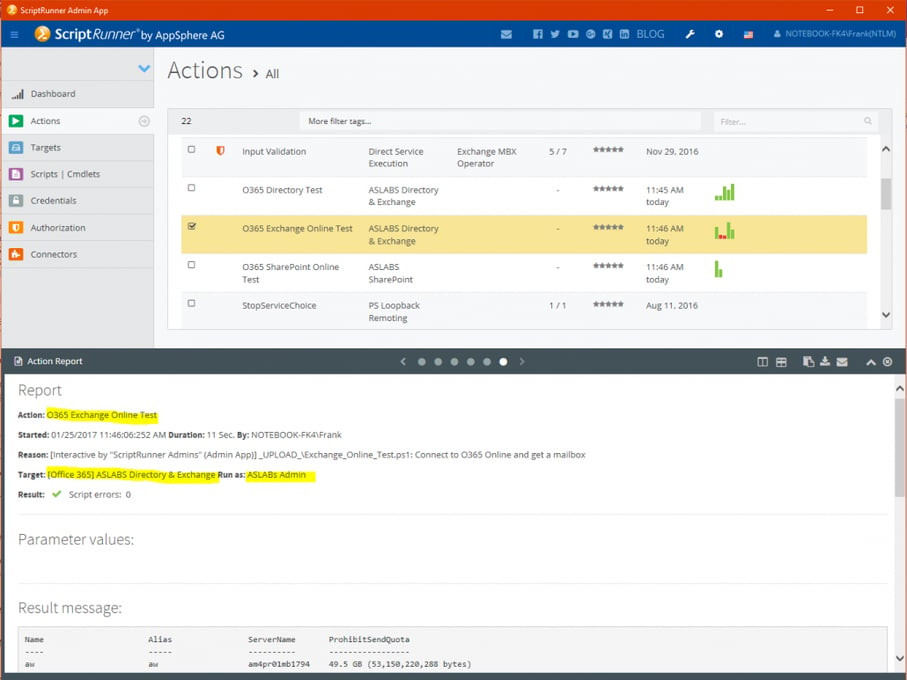
Information about the service endpoint and the administrative credential used is stored in the action report
Bulk actions for Office 365 multi-tenant services
Service providers in particular manage and support the Office 365 tenants of many customers. Many recurring tasks, such as regularly generating usage reports, comparing and adjusting configurations, etc., need to be performed and automated for all of these clients.
ScriptRunner provides the ability to run PowerShell actions on service endpoints in parallel on different Office 365 clients, such as reading and listing active users, assigned service licenses or for mailbox usage, Sharepoint site or library content, etc.
With Bulk Actions, service providers can work much more efficiently and productively, and also offer their customers a higher quality of service.
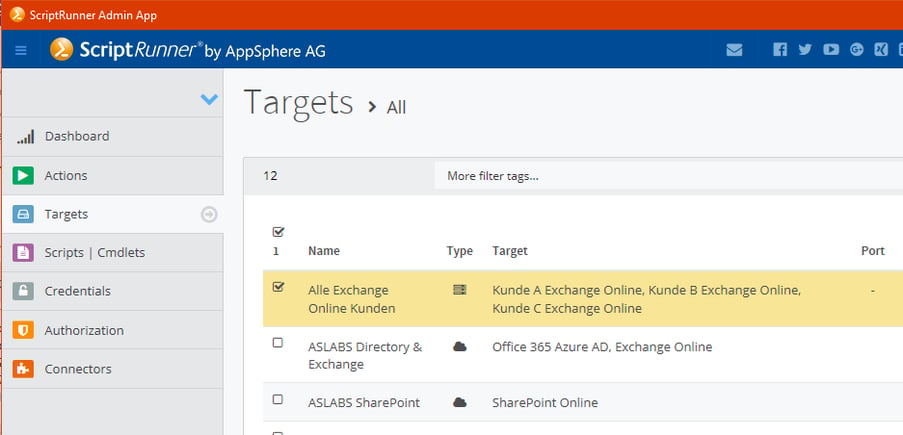
Bulk Action allows you to perform actions on multiple service endpoints in parallel, Screenshot: Overview of target systems in the ScriptRunner Admin App
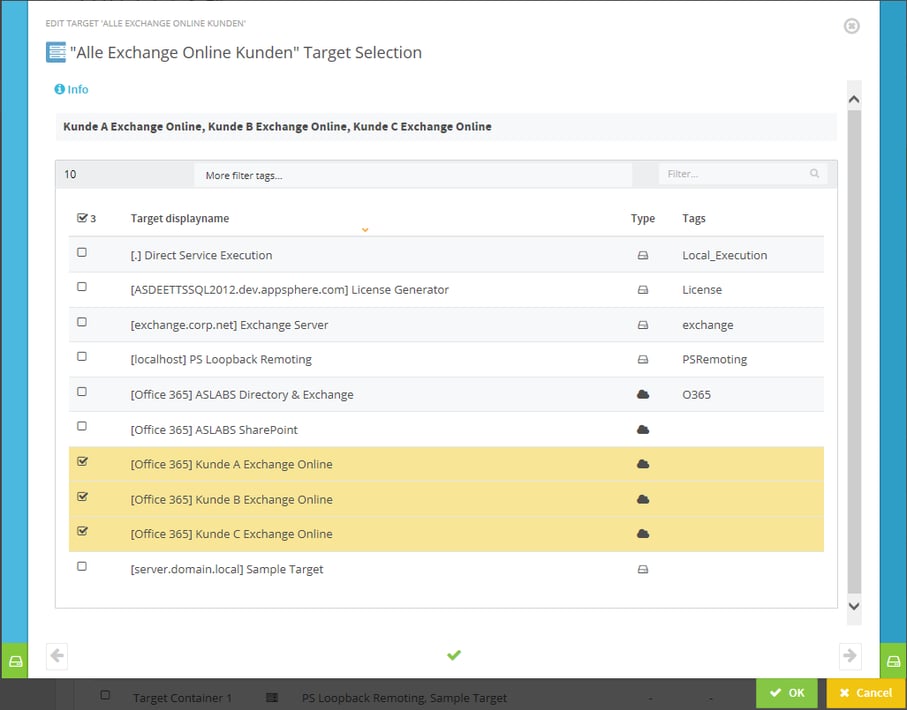
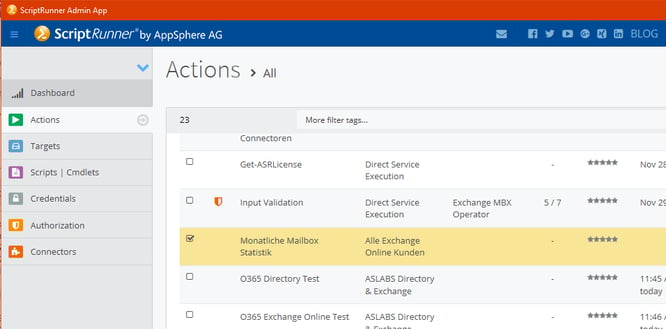
With one click, you can select the action for all previously defined target systems
Prerequisites
There are only a few steps required to automate Office 365 with PowerShell:
- Deployment of the ScriptRunner Service Host
- Installing the Office 365 PowerShell modules on the service host
- Creating the administrative credentials in ScriptRunner
- Configure the Office 365 service endpoints
- Configuring actions for the appropriate use cases
To get started quickly, you can use the ScriptRunner ActionPack for Office 365, which we provide. Included are several scripts with which you can immediately start automating or delegating your processes.

Kick-start your automation journey 2021 with ScriptRunner!
In this webinar you’ll learn
- How to delegate Office 365, Azure & Active Directory administrative tasks with ScriptRunner Portal and ScriptRunner Portal Widget.
- How to execute PowerShell scripts using Power Apps.
- How to manage Linux and MacOS systems just as easy as Windows.
Want to learn more about how ScriptRunner can make your day-to-day administrative tasks easier and more efficient?
You can find more use cases with ScriptRunner and Microsoft 365 in our Use Case Gallery.
Related posts
14 min read
Privacy Management with PowerShell – Let's look at the core features of Priva!
Jul 16, 2024 by Damian Scoles
All you need to know about Privacy Management, privacy management policies, rules, and subject rights requests.
Why...
4 min read
Let's celebrate System Administrator Appreciation Day!
Jul 3, 2024 by Matthias Jütte
Every last Friday of July, we get to celebrate System Administrator Appreciation Day, a special day dedicated to...
8 min read
PowerShell 7: What are the pros and cons of switching from Windows PowerShell 5.1?
Jul 2, 2024 by Philip Lorenz
Windows PowerShell 5.1 is usually preinstalled and the default – is it worth switching to PowerShell 7, or will it lead...
About the author:
Frank Kresse is Head of Product and CEO of ScriptRunner. As the inventor of the automation and delegation solution for PowerShell, he advises clients on use case scenarios and develops solutions for the automation and the digitalization of their processes. He is also involved in technology start-ups.
Latest posts:
- Privacy Management with PowerShell – Let's look at the core features of Priva!
- Let's celebrate System Administrator Appreciation Day!
- PowerShell 7: What are the pros and cons of switching from Windows PowerShell 5.1?
- Azure Arc & integration in VMware vSphere
- PowerShell Secrets – Bulletproof password management

