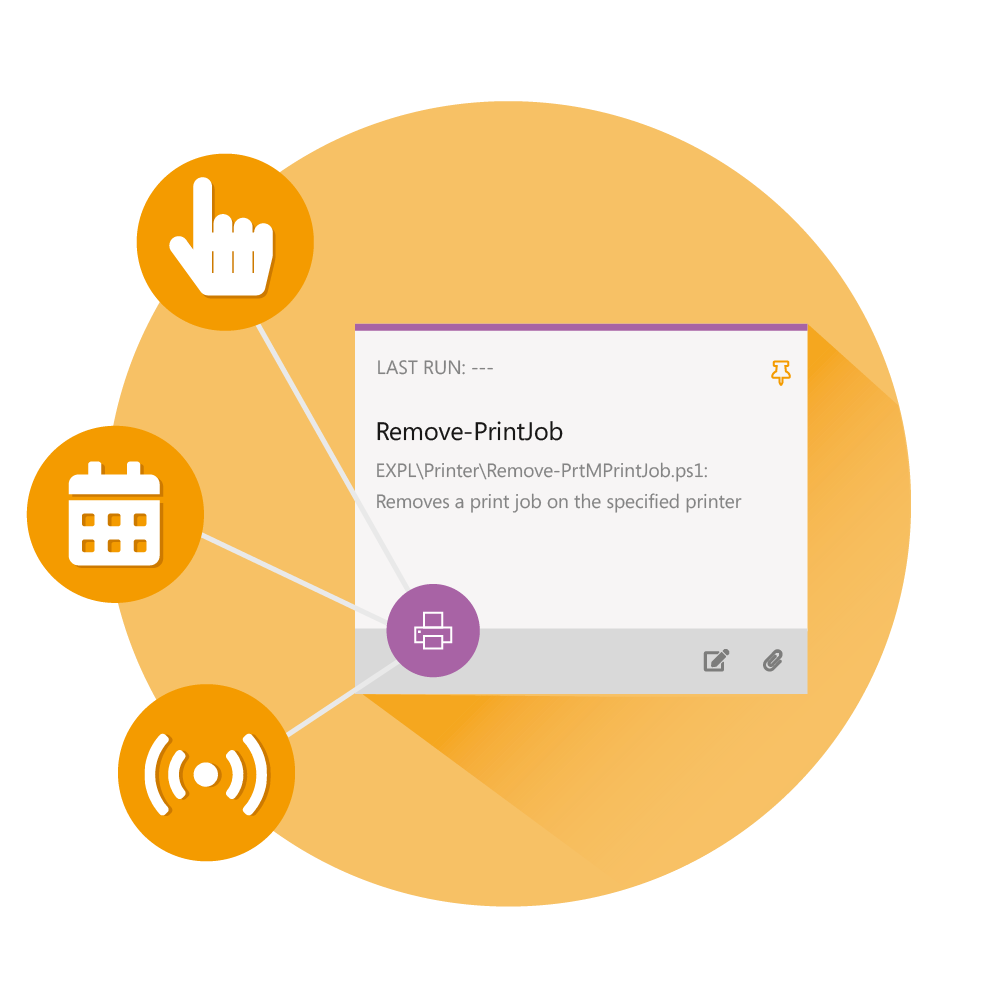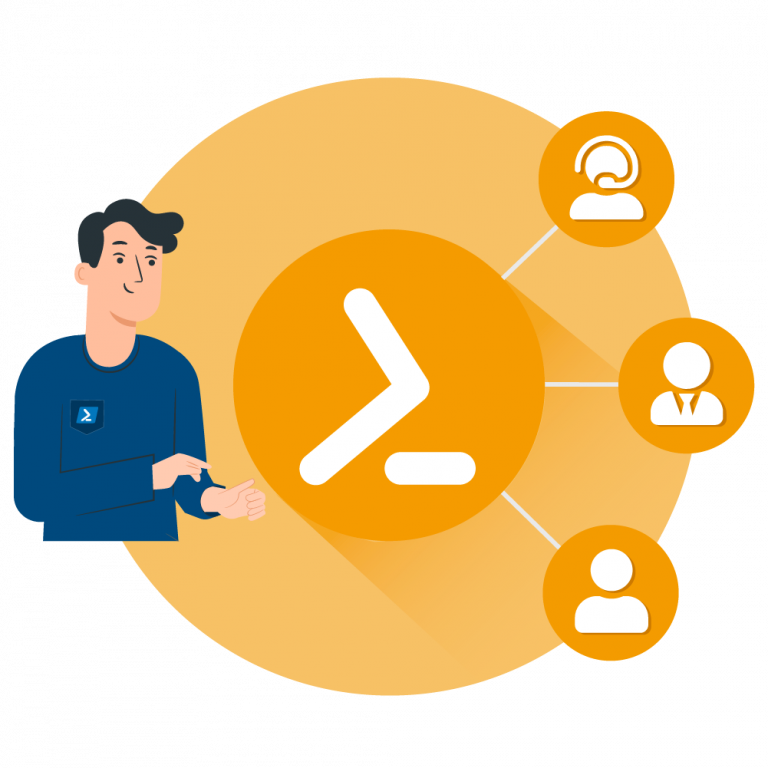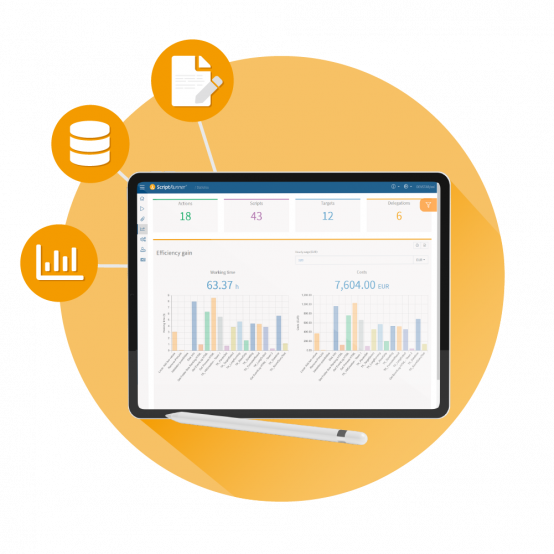You Kickstart Your Automation
When it comes to automation, IT pros often face the “hen-and-egg problem”: not enough time to automate, even though automation is the very thing that could save you time.
ScriptRunner facilitates the automation process with a bottom-up approach that allows for incremental changes while maintaining day-to-day operations.
The platform is quick to set up, produces immediate results, and can be expanded step-by-step without a gigantic project requirement.
With the free ActionPacks, you can get started right away and implement a variety of typical use cases.