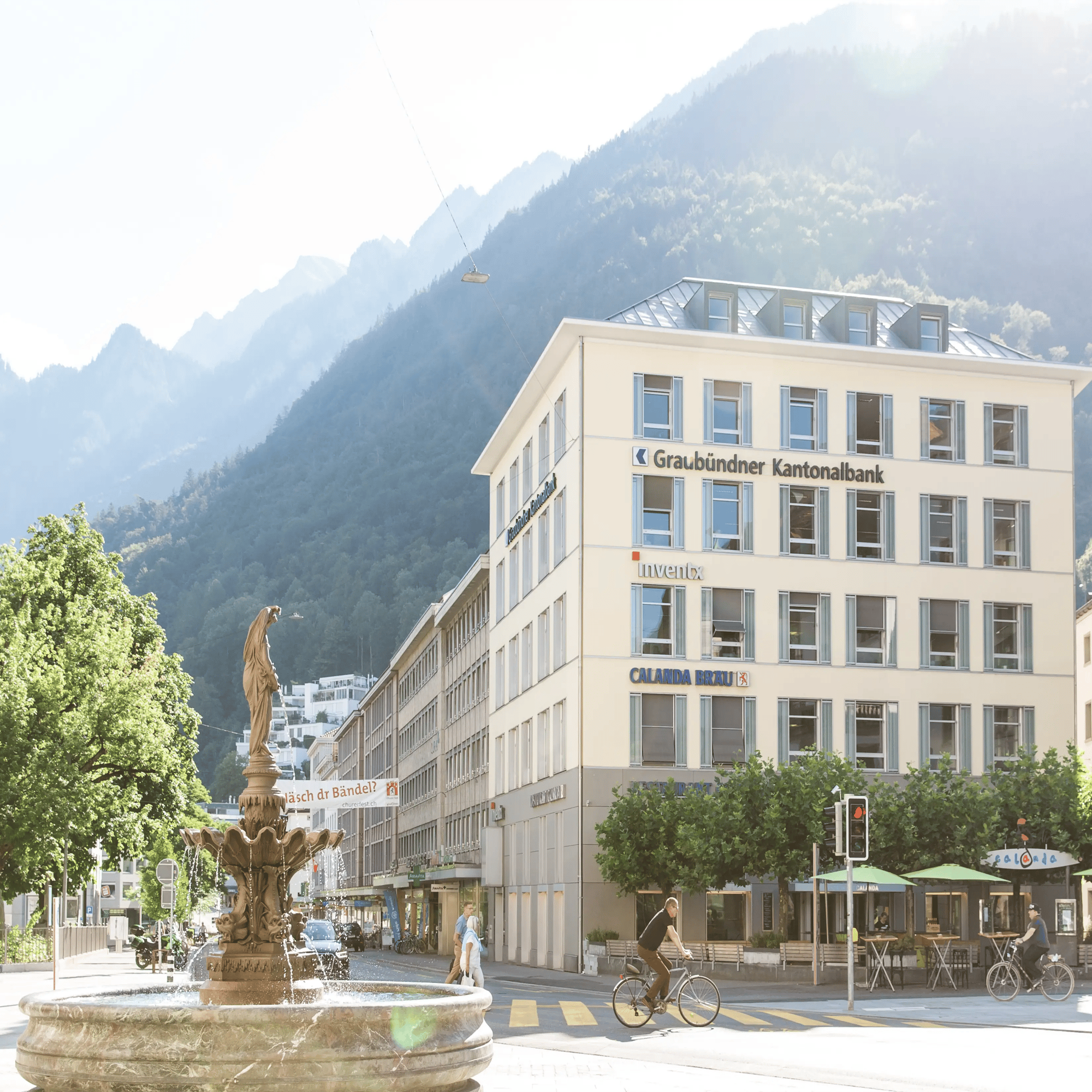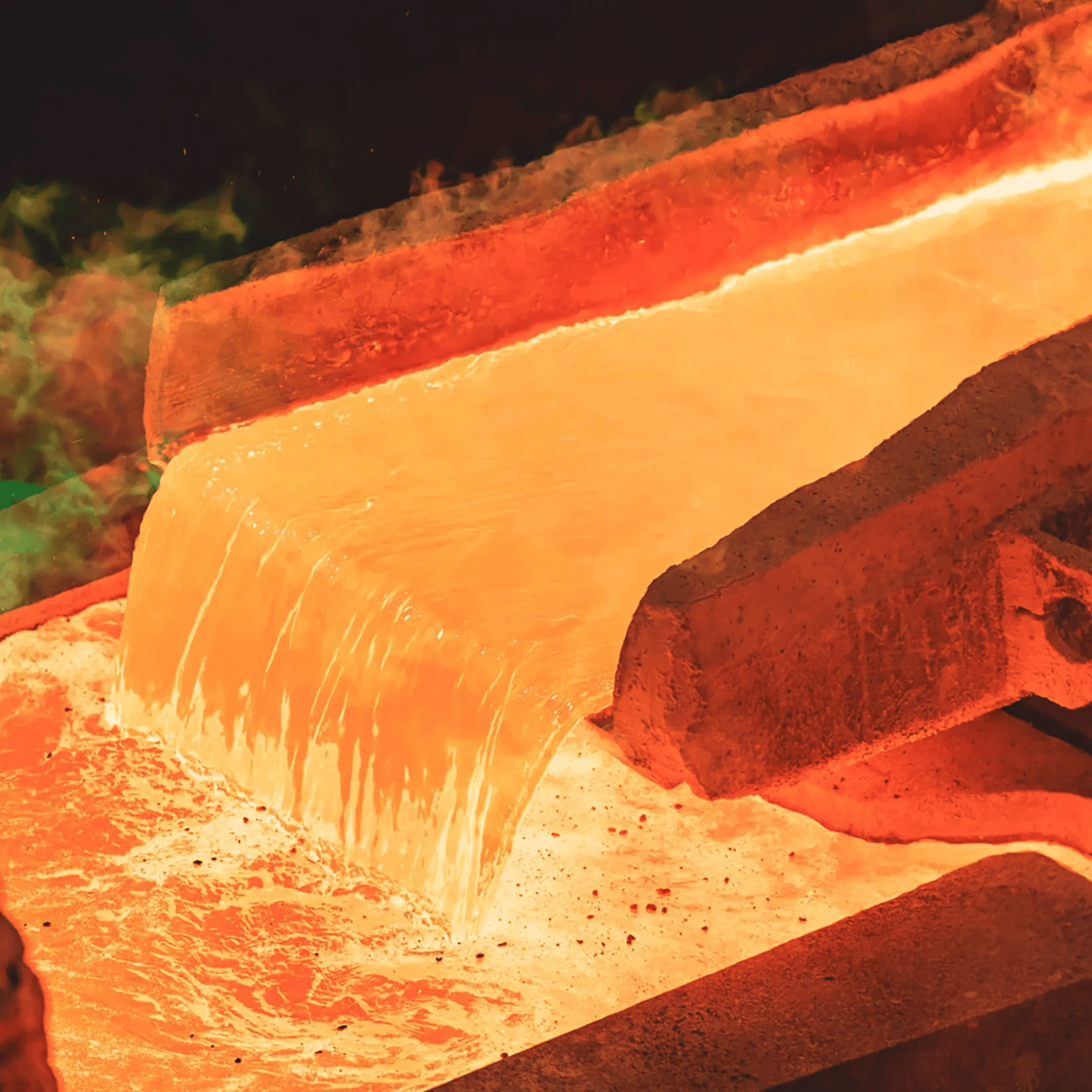Early Adopter has been relying on automation with ScriptRunner for years
City of Munich –
where digitalization has a tradition
The City of Munich is one of the early adopters and has been using ScriptRunner for years now. Why? "ScriptRunner has never been overloaded with features and functions, but remained clear, and concise. It provides a great overview. As a result, problems on the server can be identified and fixed quickly. On top of that, the stability of the software convinces us," the Development and Infrastructure Team (Remote Desktop Services) answered. It all began with migrating to Microsoft Windows and M365 – read the complete story here, including the role our partner Computacenter plays.

—
"ScriptRunner has never been overloaded with features and functions, but remained simple, clear, and concise. It provides a great overview. As a result, problems on the server can be identified and fixed quickly. On top of that, the stability of the software convinces us."
|Martin Schmidt
|Team Leader Development & Infrastructure
|City of Munich
Key Facts
- Redundancy eliminated: PowerShell scripts have been consolidated and centralized
- Big benefit: Individuals with PowerShell expertise can create solutions that benefit many
- Time savings and consistent quality: Recurring tasks can be automated (e.g. grant Active Directory access)
- Security: Backup or log collection has been enabled without having to grant access rights to sensitive systems
- Plans for the future: Scaling and opening up, e.g. SSH access to Linux is currently being tested
Company
ScriptRunner customer from the very beginning
The City of Munich, the capital of the state of Bavaria, is one of the largest municipal employers in Germany. Education and sports, district administration, social services, and others – the various areas of responsibility are organized in 15 departments. Together with six in-house municipal enterprises, the state capital employs over 40,000 people. The IT department consists of more than 1,100 IT specialists and is all about digitalization. The department is responsible for digital infrastructure and digital participation.
Starting point
Decision to roll out Microsoft Windows and M365
The IT landscape was due for a change. The plenary session of the Munich City Council decided in late 2017 to switch to uniform, standardized IT workstations based on Microsoft Windows and M365 until the end of 2022. In line with this decision, products with an industry-standard status were to be used in the future for all standard functionalities (word processing, spreadsheets, internet browsers, etc.). For system administration and configuration, as well as for automation, the scripting language PowerShell was the obvious choice in the Microsoft environment.
PowerShell is gaining in importance
When it came to scripting, administrators and IT professionals were initially left on their own. In addition to writing the scripts, it was necessary to create graphical user interfaces (GUIs) so that colleagues without PowerShell knowledge could also execute a script. However, the people executing the scripts still needed full rights to the system, and context separation (administrator vs. user) was impossible. A recommendation finally led to a closer look at ScriptRunner. Martin Schmidt, Team Leader Development and Infrastructure – Remote Desktop Services, recalls: "The product sounded promising and precisely made to consolidate scripts and avoid redundant work. We wanted to bring structure into our processes and create a script repository." In addition, the idea was to establish a uniform look & feel through the automatically generated GUI, and to save time that could be used for scripting, for example.
Challenge
High workload, low level of automation
In Munich, many companies compete for IT specialists, and vacant positions mean increased workloads of others. Repetitive, sometimes boring tasks and assembly-line processing do not attract any new colleagues to the department. But how can the attractiveness of the tasks and the satisfaction of the employees be increased? Anyone who uses PowerShell knows the feeling: Smart scripts are fun to create, improve quality, and thanks to the increased efficiency, ensure that there is enough time for other things, such as tasks that are perceived as meaningful. In short, it pays to find bottlenecks and to automate processes.
"We're writing a script for that!"
For years, the City of Munich (Landeshauptstadt München, LHM) has relied on Computacenter, one of the leading vendor-independent technology partners. Computacenter consultants are experienced in finding and leveraging the potential for automation. As the company is a ScriptRunner Business Partner, they can advise on the expansion of the solution, accompany the implementation, and know, for example, which interfaces can be connected via which type of connectors. The consultants' favorite question is: "How can we automate this task, increase quality and save time? We will write a script for that!" How well does support and communication work, how are responsibilities regulated in such a three-party constellation? Martin Schmidt sums up the experience: "The contacts are always available; the information chain is short, and the exchange is very good. The cooperation with Computacenter and ScriptRunner is and always has been solution-oriented and fast."
"The contacts are always available; the information chain is short, and the exchange is very good. The cooperation with Computacenter and ScriptRunner is and always has been solution-oriented and fast."
| Martin Schmidt
| Team Leader Development and Infrastructure
| City of Munich

Solution
From Linux to Windows
The first area of application for which the state capital relied on ScriptRunner was the new printing environment for Windows systems. On the one hand, the software supported the transition from Linux to Windows. On the other hand, recurring tasks such as daily data reconciliation and synchronization could be perfectly automated.
Automation: Connect to the ticket system via REST API
Other regularly occurring tasks within the IT department were also transferred into so-called ScriptRunner 'Actions' step by step, and can thus either be initiated by a user, run in a time-controlled manner, or be triggered by another system such as the ticket system which has been connected via REST API. This way, ScriptRunner and ServiceNow exchange standardized information which makes tasks easier, such as assigning groups, controlling software installations for remote desktop services, or granting access to applications via Microsoft Active Directory within the remote desktop environment. Administrators appreciate the fact that they can flexibly customize and easily modify Actions. When workflow changes occur, they quickly find a solution with ScriptRunner.
Security: Manage credentials securely
The security concept is also convincing. When it came to topics such as creating backups or collecting log files, colleagues at the IT department often had the problem of not having access rights to back-end systems. The question was, how these tasks could be accomplished without granting full access? ScriptRunner securely processes credentials and uses them in specially defined Actions only. When triggering the corresponding Action in the software, backups can be created, and logs can be collected on demand, both manually and on a scheduled basis, without the need for full administrative rights.
Centralization: IT processes run reliably and with consistent quality
Over the years, further Actions for various areas within the IT department have been added. With ScriptRunner, the City of Munich now has a central software to consolidate, manage and monitor tasks. Via the ScriptRunner monitoring, administrators can easily spot which Actions have been successful. And via PowerShell remoting, they can work directly on remote systems. While talking to Martin Schmidt and his colleagues, it is the clarity that they emphasize several times – the team agrees: "ScriptRunner has never been overloaded with features and functions, but remained simple, clear, and concise. It provides a great overview. As a result, problems on the server can be identified and fixed quickly. On top of that, the stability of the software convinces us."
Result
ScriptRunner was initially rolled out within the IT department of the City of Munich. The migration to Microsoft Windows and M365 opened up opportunities to automate recurring tasks within the department using PowerShell scripts. IT processes became more efficient. In the beginning, the focus was on centralizing and standardizing scripts via a script repository, saving time and ensuring results with consistently high quality. The PowerShell team is proud of what has been achieved – such as the connection to the ticket system or the central monitoring of the server farm. The circle of employees who benefit from ScriptRunner is constantly expanding. In conversation with the Development and Infrastructure Team (Remote Desktop Services), it is obvious that they are far from running out of ideas. The Munich-based team is convinced by the concept, the reliability, and the intuitive interface. Users from the IT department as well as users from other departments agree, and the desire to automate tasks and be able to delegate them securely is noticeable. Collecting logs and creating backups are just two examples of tasks that can now be triggered by Actions without requiring administrator rights. In the IT department, the development and infrastructure team agrees that Computacenter and ScriptRunner will simplify quite a few recurring tasks and free up time for exciting projects.