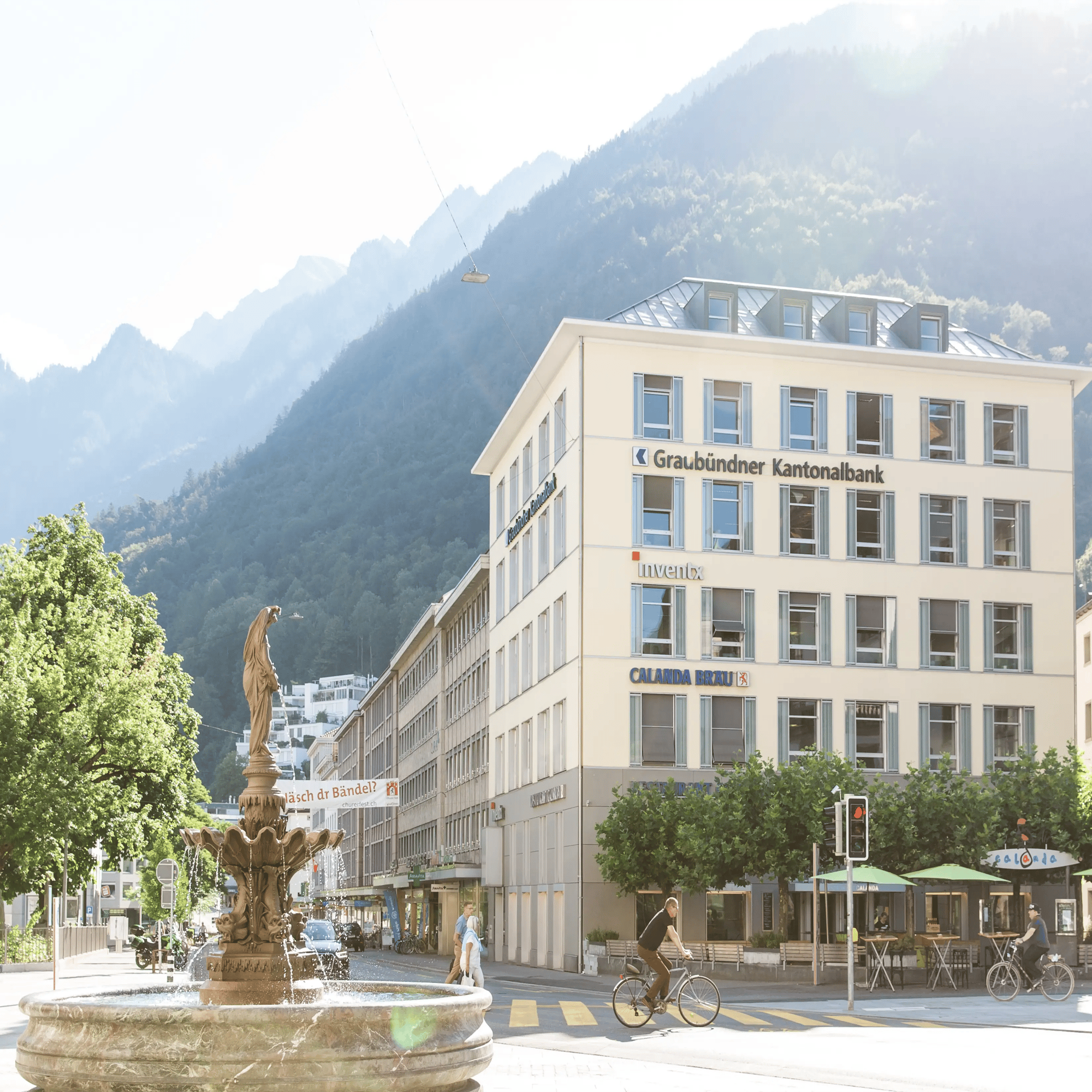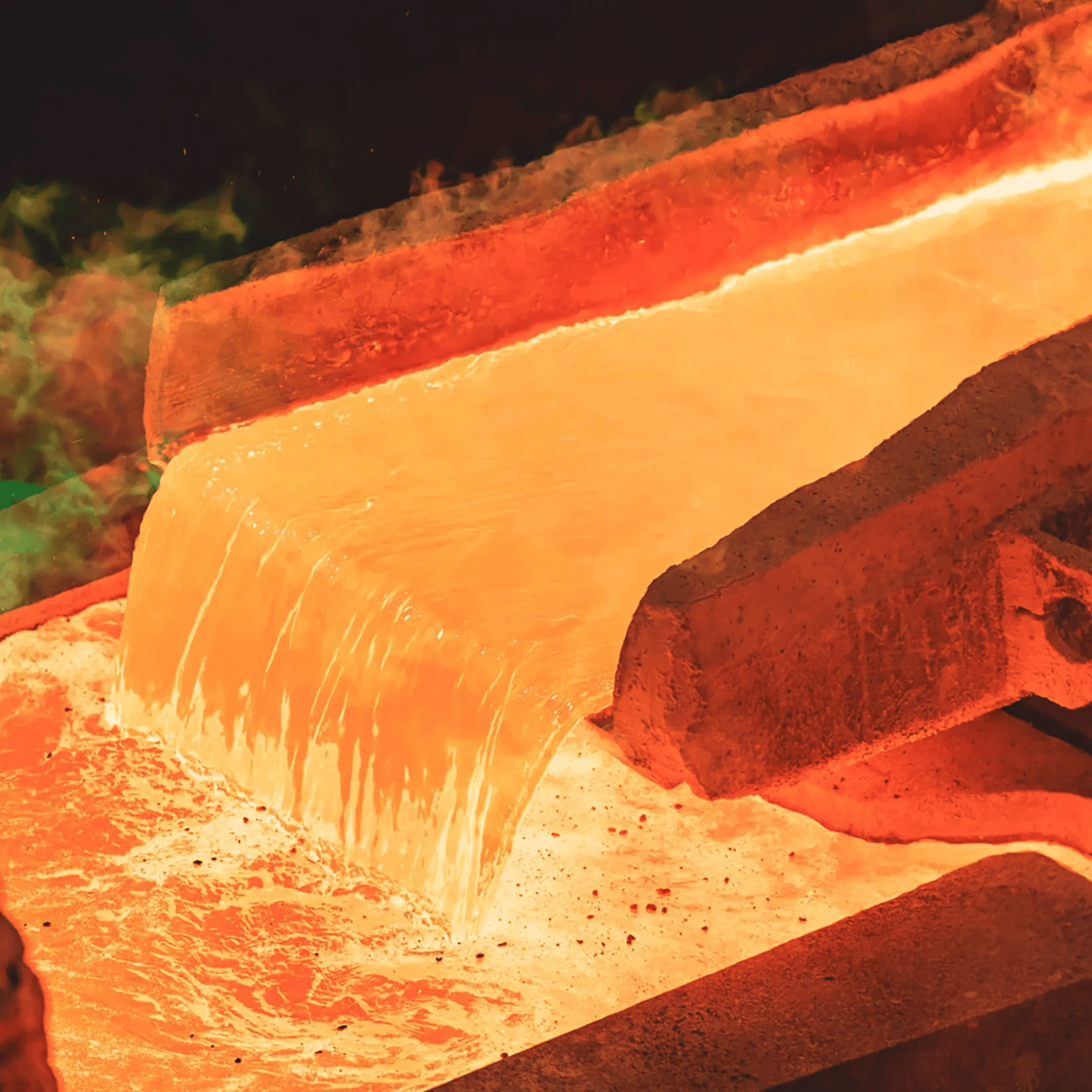Challenges mastered at healthcare provider Hirslanden
IT automation scaled to company-wide, international success story
Hirslanden centralized, standardized, and simplified IT administration, and introduced various self-services. The focus was consistently on the medical staff, who in surveys attest to the highest levels of satisfaction. What started with small script-level problem solving continued with improved identity management. Automation empowers the team to complete more tasks without additional work or heavier workloads in the end. The ICT team at the internationally growing hospital group ensures ongoing operations and masters the integration of newly acquired clinics in the shortest possible time - the best prerequisites for continuing the company's success story.

—
"High cost-pressure in healthcare means, we must achieve more without adding people to the team. I track the numbers, and it is obvious: Thanks to automation, we safe time, we have massive cost reductions, and the satisfaction rate is at an all-time high."
|Mario Roten
|Head ICT Operations & Engineering
|Hirslanden
Key Facts
- Centrally created solutions were rolled out across the hospital network
- Surveys confirm: Measurable increase in satisfaction for all users (above 90%)
- Faster, direct problem handling
- Higher level of automation delivers better performance while reducing the workload of employees
- Self-Services 95% automated, 50% "zero touch"
- Investment with vision: Flexible, versatile software enables better response to current and future changes
Company
Private hospital group Hirslanden, part of South African hospital group Mediclinic International, includes 18 clinics in ten Swiss cantons. Hirslanden operates 4 outpatient surgery centers, 18 radiology and 6 institutes for radiotherapy, making it the largest medical network in Switzerland. Around 200 internal employees in IT administration and helpdesk ensure that the systems are always ready for use.
Starting point
Complicated processes, isolated applications
ICT operations (Information Communication Technology Operations) are managed centrally from Zurich. Each site has its own help desk, which acts as first and second level support for many different applications, some of which are legacy or niche applications. The tasks were assigned depending on the question which team or which location had the specialized knowledge and the corresponding access rights. There was a desire for faster problem solving, simplification of processes, and above all central availability of scripts and functions. ICT operations wanted to get rid of isolated solutions that only a few people could use.
Gaining room for maneuver
Kick-off for the search for new software was the intention to replace their former Active Directory Management with a more flexible, multi-purpose solution. The team in Zurich is skilled and experienced with Microsoft products and has been using PowerShell for some time. They were explicitly looking for software made for IT operations. The goal was to gain more flexibility and freedom and to find software that empowers IT administrators. The team in Zurich wanted to be able to quickly offer solutions to their colleagues in the helpdesk teams. And above all, they wanted to become independent of response times from a third-party provider and accrue no more recurring costs for customizing the software. For Hirslanden, the initial question was whether ScriptRunner's range of functions would be sufficient to cover classic AD user management functionalities such as the creation of new users, but also processes such as the provision of VPN or the management of telephone numbers.
Challenge
No "emergency mode" in IT, please!
The Hirslanden ICT operations team administers many applications. The hospitals must be fully operational around the clock, and the clinics are integrated to varying degrees into the central infrastructure in Zurich. Depending on the application, only a few experts have full access rights. To give just one example from before ScriptRunner was introduced: If database problems occurred at the hospital information system, the SQL engineer was contacted even at night and on weekends, because the helpdesk on duty did not yet have the possibility to act independently. The desire for centrally provided functionalities and the ability to make solutions accessible to everyone was the primary concern in the beginning. Sandro Barbera, Head ICT Technical Application Services at Hirslanden's Corporate IT in Zurich recalls: "When we were looking for new software, we had our IT users in mind at first, the end users followed later. With ScriptRunner, the choice fell on software that would offer us more flexibility in the long term – ScriptRunner has lived up to this claim since its introduction in spring 2020."
Solution
First use cases
The ICT management team in Zurich created ScriptRunner Actions in no time using their own existing PowerShell scripts and the freely available ScriptRunner ActionPacks. Within a very short time, it was obvious how these actions enrich the daily work of the helpdesk teams: Create user accounts, manage group permissions, automatically purge accounts, or check mailboxes, add systems, administer Active Directory – the list of use cases grew longer and quickly went beyond the originally planned scope. For example, HR colleagues who manage phone numbers for the MFA token (multi-factor authentication) for the HR software SAP connect can now process this independently without any detours.
Valuable input from helpdesk users
During the implementation of ScriptRunner, Q&A sessions proved to be helpful, in which helpdesk users were invited to address their problems and express their wishes. Through these sessions, ideas for new actions could be picked up and existing actions could be revised. In general, a growing interest in ScriptRunner can be observed and the Corporate IT team expects to involve more colleagues in script development in the future. For the initial replacement, the Technical Application Services team in Zurich developed the required scripts, but in the future, colleagues from the network team and IT Service Management (ITSM) will also contribute actions for their own area and manage them independently in ScriptRunner. The user system within the software allows access rights and responsibilities of the teams to be differentiated.
"Automate your business, not the ICT. Listen to the people who do the work."
| Mario Roten
| Head ICT Operations & Engineering
| Hirslanden

Three instances: Scheduled Actions, ITSM and Self-Services
In the meantime, three ScriptRunner instances are in operation at Hirslanden. One instance is used to control and monitor planned, recurring actions (scheduled actions). The second instance is used in IT Service Management (ITSM). The ITSM tool controls the workflows and triggers the actions in ScriptRunner via a REST API. The possibilities are far from exhausted and in close exchange with the Customer Success Team at ScriptRunner, Hirslanden is currently examining further deployment scenarios. The third instance directly benefits the end users. Automation and delegation with a focus on the end users continue to gain in importance. Employees in the clinics and in administration are responding well to the self-service portal, and the number of actions that they can execute independently is growing steadily. Across different areas, ScriptRunner is now the central automation system used to implement, manage, delegate, and monitor processes. Frequent use scenarios include, for example, creating servers, importing users and other automated infrastructure processes – Citrix, VMware, SSCM (System Center Configuration Manager), you name it.
Result
The previous Directory Manager was replaced with ScriptRunner, a software that offers flexibility and works entirely according to the needs of a modern healthcare provider. Helpdesk teams now get more done without having to work more hours, because they get to the desired result in fewer steps. Looking across the entire company, ScriptRunner impresses with monitoring and reporting capabilities that implement, manage, and monitor many processes. Many different isolated applications were turned into a central automation system that can be used by administrators, helpdesk users and end users simultaneously. Mario Roten, Head of ICT Operations & Engineering, keeps an eye on the KPIs and monitors them closely: Are the numbers adding up? Is the investment in the software worth it? He concludes with satisfaction: "Yes, it's paying off." At Hirslanden, they consequently listened to medical professionals and thought in holistic processes. His recommendation is therefore: "Automate your business, not the ICT. Listen to the people who do the work."