14 min read
Privacy Management with PowerShell – Let's look at the core features of Priva!
All you need to know about Privacy Management, privacy management policies, rules, and subject rights requests.
At this point we would like to introduce a new feature, which will be released shortly with the new ScriptRunner version 2016.
In more regulated industries and companies, there is often a requirement to provide processes and related data with long-term storage and make them available for audits (more about that on our page Compliance with ScriptRunner).

In ScriptRunner this mainly concerns the corresponding reports for the execution of scripts as well as the corresponding metadata. ScriptRunner uses the integrated SQL Compact database to store reports in the runtime environment. This has limits in capacity, especially for long-term storage.
In ScriptRunner 2016 a function for long-term storage will be available in the form of the Report/Audit DB Connector.
It allows the parallel storage of report and metadata on a SQL server. The implementation also has failure and restart functions. If, for example, the SQL server is not accessible, the transactions are stored locally on the ScriptRunner service backend. Once the database is accessible again, all outstanding reports are written to the long-term database. This ensures that all results of script executions are stored in the long-term memory at all times.
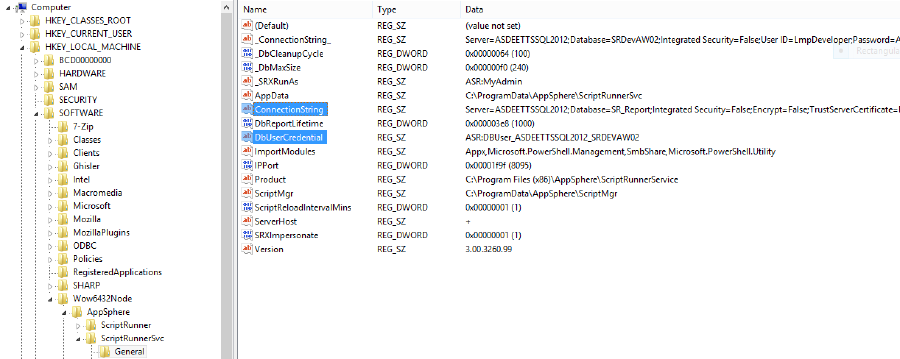
The configuration of the database connection is done by creating a specific registry key; the configuration for the credentials for the database access is done in the ScriptRunner UI.
Jul 16, 2024 by Damian Scoles
All you need to know about Privacy Management, privacy management policies, rules, and subject rights requests.
Jul 3, 2024 by Matthias Jütte
Every last Friday of July, we get to celebrate System Administrator Appreciation Day, a special day dedicated to...
Jul 2, 2024 by Philip Lorenz
Windows PowerShell 5.1 is usually preinstalled and the default – is it worth switching to PowerShell 7, or will it lead...
Frank Kresse is Head of Product and CEO of ScriptRunner. As the inventor of the automation and delegation solution for PowerShell, he advises clients on use case scenarios and develops solutions for the automation and the digitalization of their processes. He is also involved in technology start-ups.