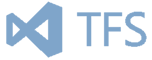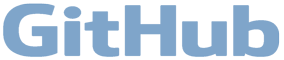Collaborative scripting in a team
- Change and version history for all scripts
- Check-out and check-in functions
- Free script templates (ScriptRunner ActionPacks)
- Coding guidelines and script structure are supported with templates
- Including ScriptRunner ISE add-on for PowerShell ISE (recommended for smaller teams)